Table of Contents
Ease of Use and User Interface
When comparing ConvertKit vs MailerLite, ease of use plays a significant role, especially for beginners or small business owners who need to manage their email marketing efficiently.
ConvertKit
ConvertKit is well-known for its clean and minimalistic interface. The dashboard is straightforward, making it easy to navigate between features like subscribers, forms, and email sequences. The visual automation builder allows users to create complex workflows with a simple drag-and-drop editor, which is particularly helpful for visualizing customer journeys.
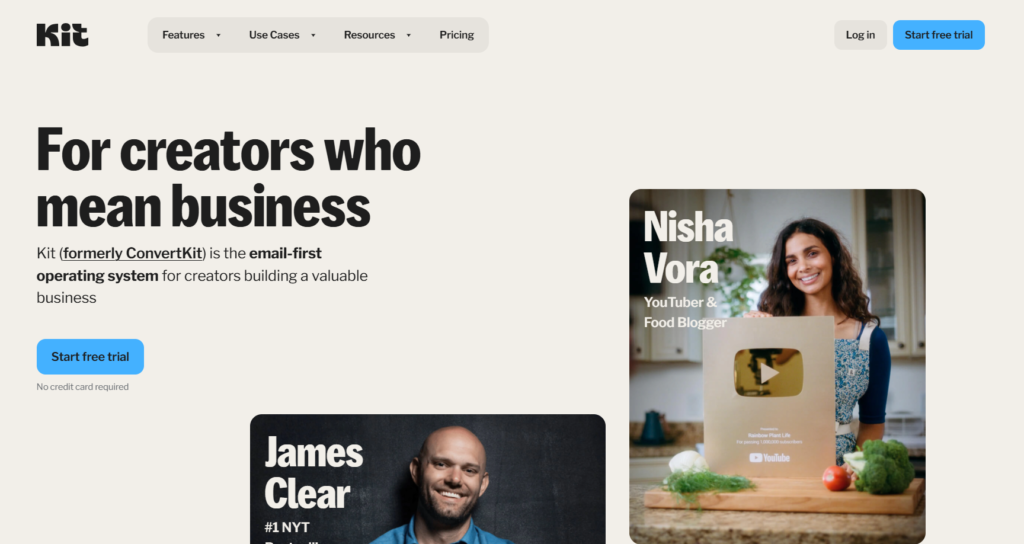
While ConvertKit is user-friendly, some beginners might need time to get accustomed to its automation features due to their advanced capabilities. However, once users become familiar, managing email campaigns becomes seamless.
MailerLite
Mailerlite, on the other hand, is celebrated for its simplicity. Its user interface is highly intuitive, even for complete beginners. The platform offers a step-by-step guide during the initial setup, which makes the onboarding process smooth. The drag-and-drop editor for creating emails, forms, and landing pages is incredibly user-friendly.

MailerLite also provides a visual automation builder, though slightly less advanced than ConvertKit’s. However, its simplicity makes it more accessible for users who do not need complex automation.
Which One is Easier to Use?
In the battle of ConvertKit vs Mailerlite, Mailerlite takes the lead for beginners due to its straightforward and intuitive interface. ConvertKit, while still user-friendly, is more suitable for users who need advanced automation and are willing to invest time in learning the platform.
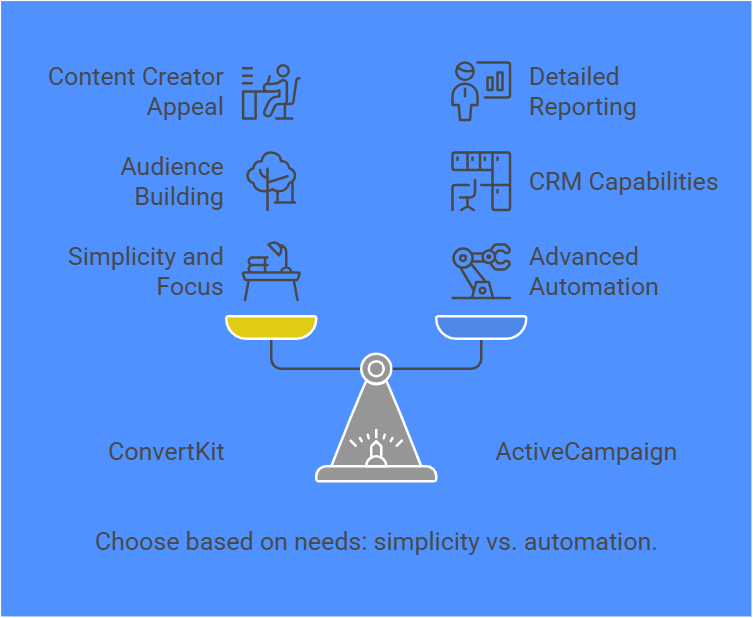
Email Automation and Workflows
When analyzing ConvertKit vs MailerLite, email automation is a critical aspect to consider, as it directly impacts how efficiently you can engage your audience without manual intervention.
ConvertKit
ConvertKit is well-known for its powerful automation capabilities. Its visual automation builder allows users to create complex workflows effortlessly. You can set up automated email sequences based on triggers like user actions, tag additions, or form submissions. This is especially useful for content creators and businesses that need advanced automation for nurturing leads, onboarding, or selling products.
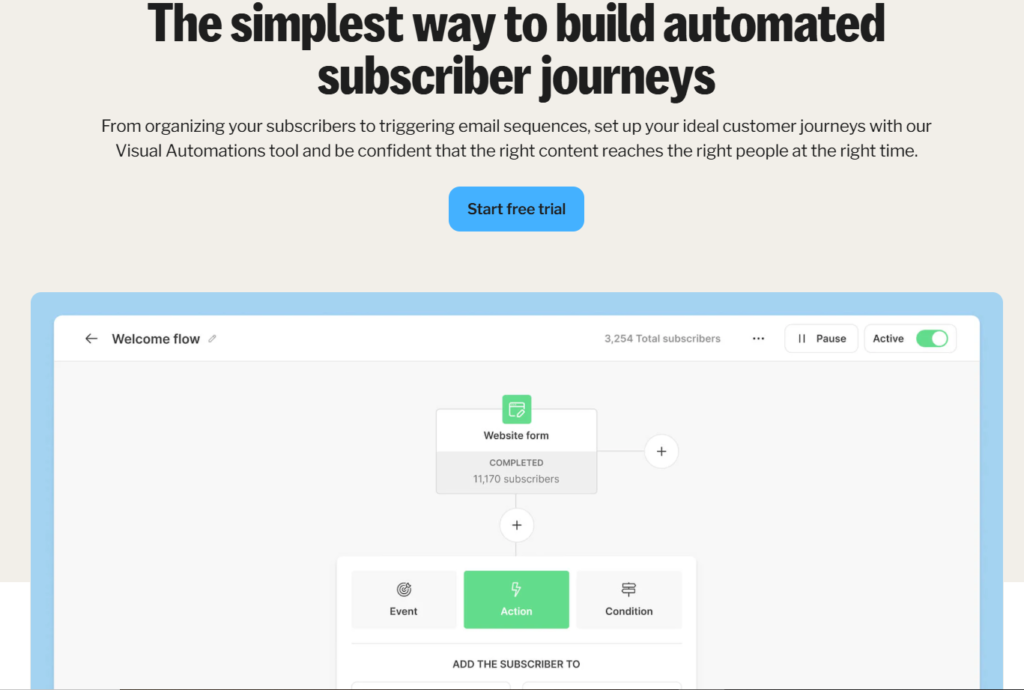
MailerLite
MailerLite also offers a user-friendly automation builder, though slightly less advanced than ConvertKit’s. It allows users to set up automated campaigns triggered by actions such as subscribing to a form, clicking a link, or completing a purchase. Mailerlite’s drag-and-drop interface makes it easy for beginners to set up workflows without technical skills.
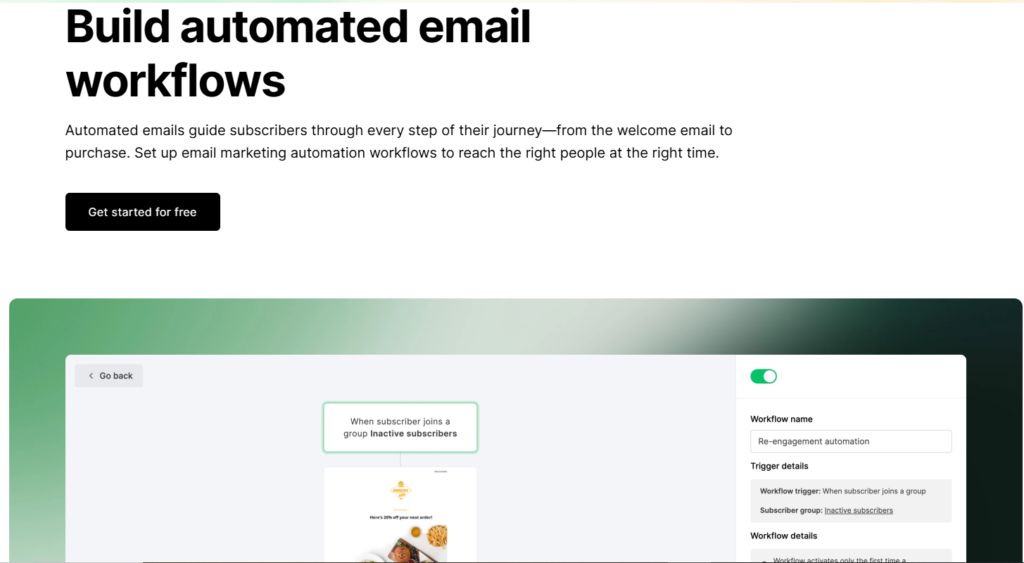
Key Differences
In the ConvertKit vs MailerLite comparison, ConvertKit stands out for more advanced automation features, while MailerLite is ideal for those seeking simplicity and ease of use. If your business requires detailed automation with multiple conditions, ConvertKit is the better choice. However, for straightforward campaigns, Mailerlite’s automation tools are more than sufficient.
Email Templates and Design Flexibility
When choosing between ConvertKit vs MailerLite, the availability of email templates and design flexibility plays a significant role, especially for businesses wanting visually appealing emails without coding knowledge.
ConvertKit
ConvertKit takes a minimalist approach to email design. It focuses more on plain-text emails, which often lead to better deliverability and reader engagement. While ConvertKit offers basic templates, it lacks extensive design customization options. This simplicity appeals to content creators, bloggers, and marketers who prefer clean, distraction-free emails.
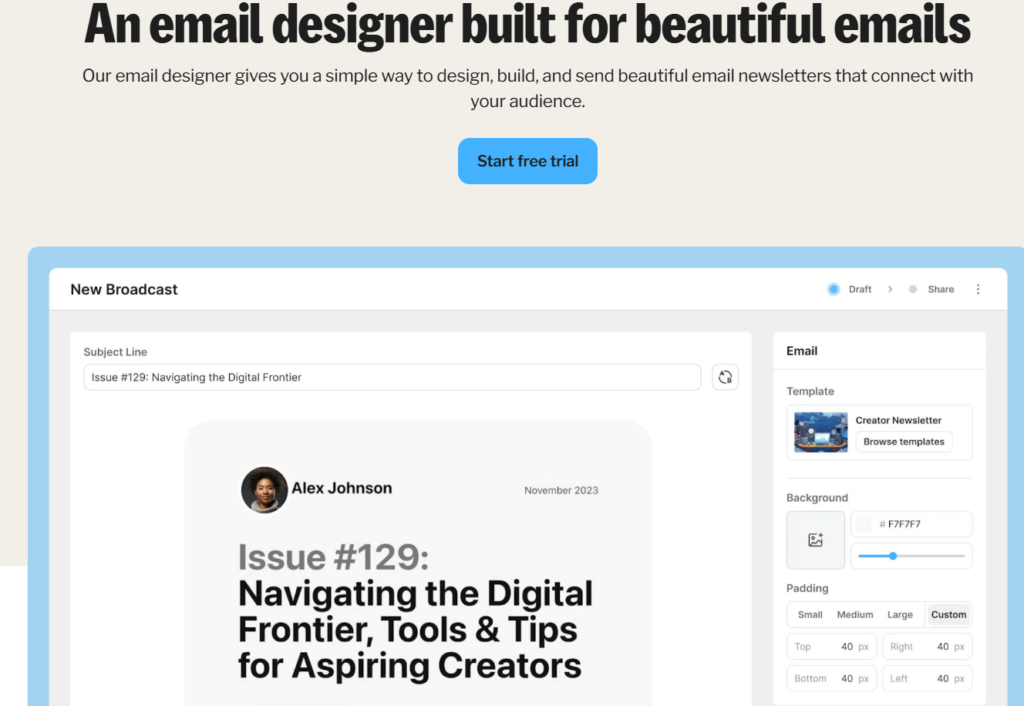
MailerLite
MailerLite excels in email design flexibility. It provides a wide variety of pre-designed templates that can be customized using a drag-and-drop editor. Users can add images, buttons, social links, and more, making it ideal for businesses that want visually rich emails. MailerLite also allows HTML editing for users with coding skills, offering even more design control.
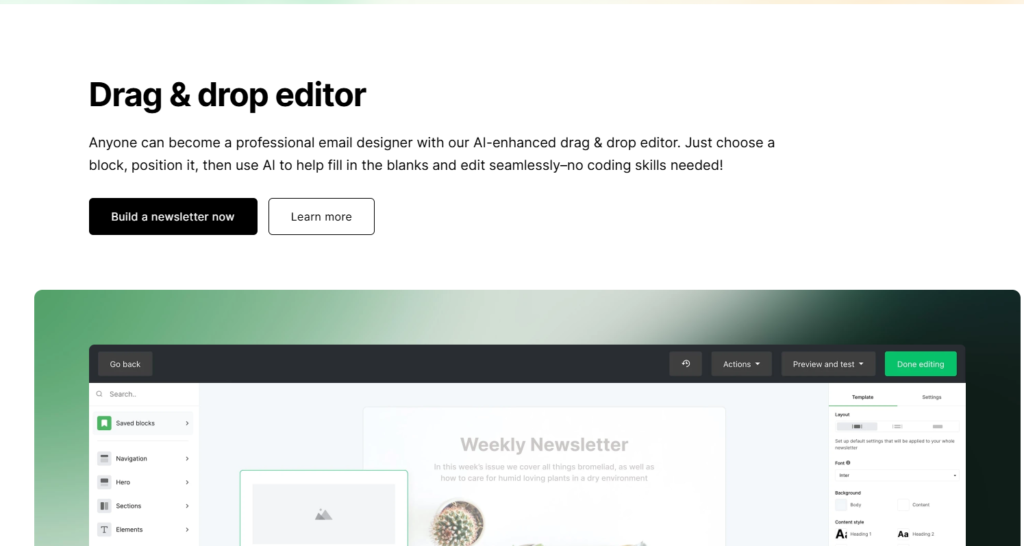
Key Differences
In the ConvertKit vs MailerLite debate, ConvertKit is best for those who prefer simplicity and plain-text emails, while MailerLite is the better choice for businesses looking for design flexibility and a variety of customizable templates.
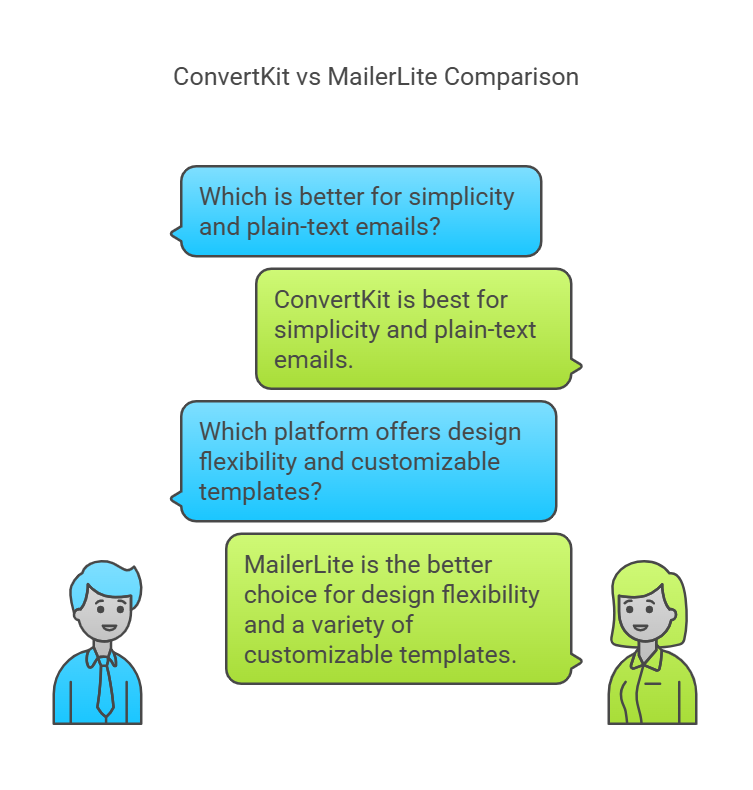
Landing Pages and Forms
When comparing ConvertKit vs MailerLite, both platforms offer tools to create landing pages and forms, essential for capturing leads and growing your email list.
ConvertKit
ConvertKit provides a wide selection of customizable landing page templates. Its editor is simple yet effective, allowing users to modify text, images, and forms without needing design skills. ConvertKit also offers form templates that can be embedded on websites, making it easy to collect subscriber information. One standout feature is the ability to add incentive emails for double opt-in, which enhances list quality.

MailerLite
MailerLite stands out with its drag-and-drop landing page builder, giving users more creative control. It offers a variety of templates designed for different purposes, including product launches, webinars, and newsletters. MailerLite also allows A/B testing for landing pages, helping users optimize conversions. Its form builder is equally flexible, supporting pop-ups, embedded forms, and promotional bars.
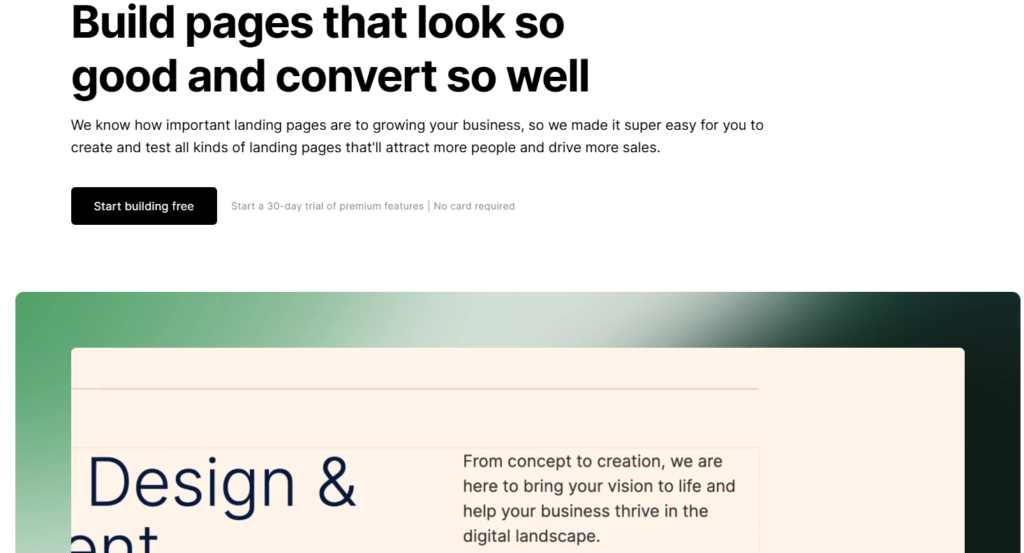
Key Differences
In the ConvertKit vs MailerLite comparison, ConvertKit is great for simple, fast landing page creation, while MailerLite offers more design freedom and A/B testing capabilities. ConvertKit’s focus is on functionality, while MailerLite provides extensive customization for visually appealing pages.
Integrations with Other Tools
When evaluating ConvertKit vs MailerLite, the ability to integrate with other tools is essential for businesses that rely on multiple platforms for their marketing, sales, and operations.
ConvertKit
ConvertKit offers seamless integrations with many popular tools, including e-commerce platforms like Shopify and WooCommerce, membership sites like Teachable and Patreon, and automation tools like Zapier. Its API allows for custom integrations, making it highly versatile for businesses with unique needs. ConvertKit’s integrations are particularly beneficial for content creators who use platforms like WordPress for blogging or Gumroad for digital product sales.
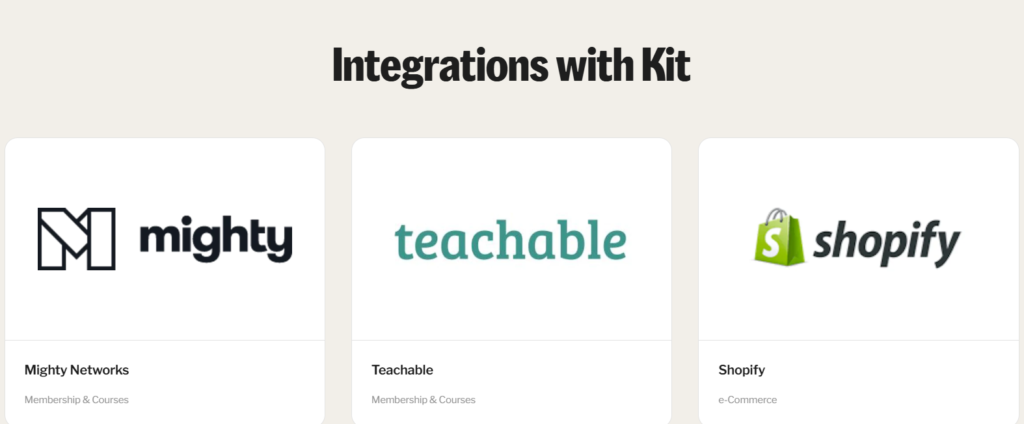
MailerLite
MailerLite also supports a wide range of integrations, including Shopify, WooCommerce, WordPress, and automation tools like Integrate. Additionally, MailerLite offers integrations with CRM systems, survey tools, and even webinar platforms. Its Zapier integration opens the door to thousands of other apps, making it a flexible choice for businesses of all sizes.
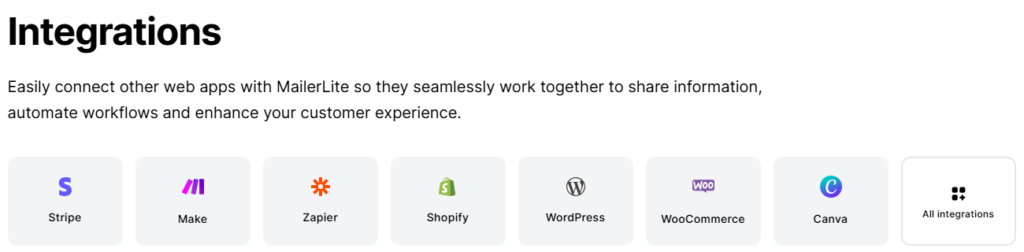
Key Differences
In the ConvertKit vs MailerLite comparison, both platforms offer robust integration options, but ConvertKit shines for creators and digital entrepreneurs, while MailerLite offers slightly broader integration options for various business types, including e-commerce and services.
Pricing and Plans
Pricing is often a deciding factor when choosing between ConvertKit vs MailerLite, especially for small businesses, freelancers, and startups with budget constraints.
ConvertKit
ConvertKit offers three pricing tiers:
- Free Plan: Supports up to 1,000 subscribers but with limited features. Automation and integrations are restricted in this tier.
- Creator Plan: Starts at $15/month for up to 300 subscribers and includes automation, integrations, and support for unlimited landing pages and forms. The price increases as your subscriber list grows.
- Creator Pro Plan: Starts at $29/month for up to 300 subscribers and offers additional features like advanced reporting, subscriber scoring, and priority support.
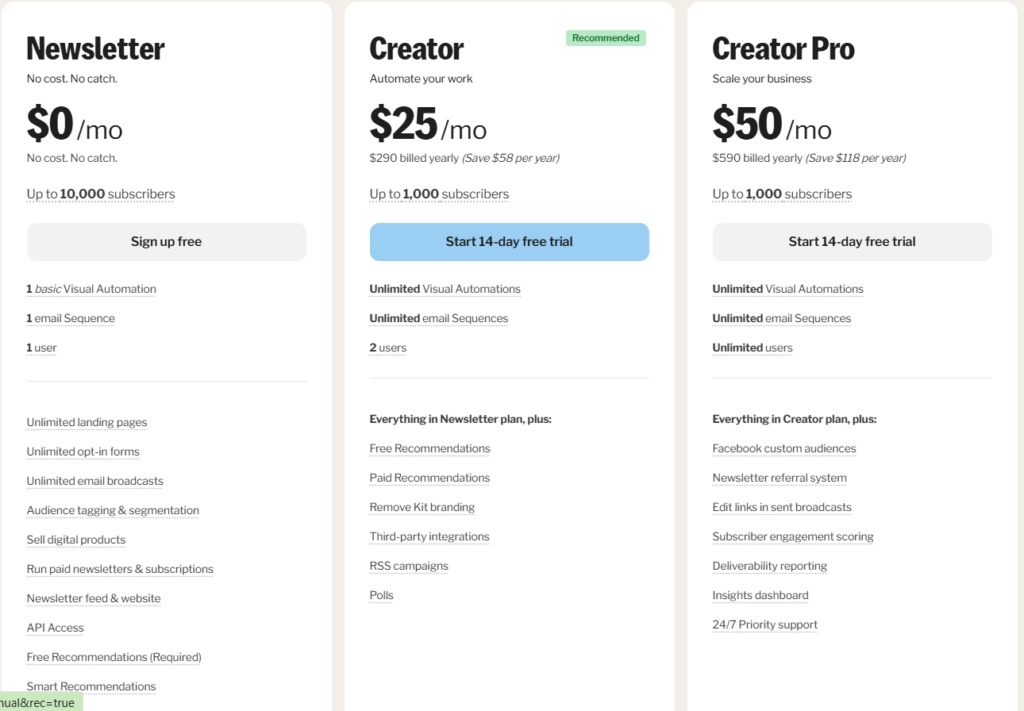
MailerLite
MailerLite is known for its affordable pricing structure, making it popular among small businesses:
- Free Plan: Supports up to 1,000 subscribers and 12,000 monthly emails, with access to basic automation, landing pages, and design tools.
- Growing Business Plan: Starts at $10/month for up to 1,000 subscribers, offering unlimited emails, advanced automation, and more templates.
- Advanced Plan: Starts at $21/month for up to 1,000 subscribers, adding features like advanced reporting, custom HTML editor, and priority support.
- Enterprise Plan: Custom pricing for businesses with large subscriber lists and unique needs.
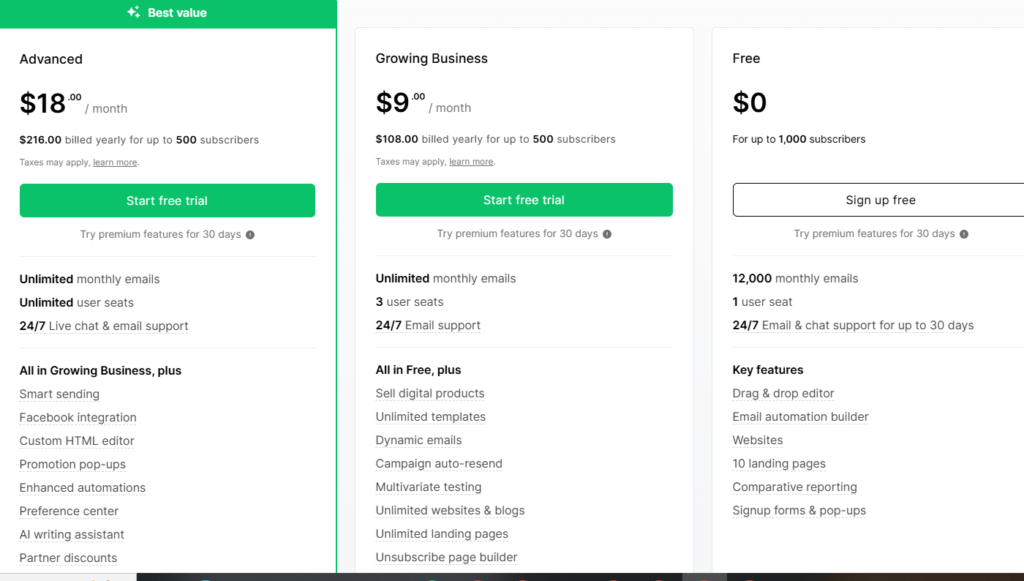
Key Differences
In the ConvertKit vs MailerLite debate, MailerLite is the more affordable option, particularly for startups and small businesses. ConvertKit, while more expensive, offers robust features tailored for content creators and digital entrepreneurs. If budget is a concern, MailerLite is the winner, but for advanced tools and seamless integrations, ConvertKit might justify its higher cost.
Customer Support and Resources
When comparing ConvertKit vs MailerLite, the quality of customer support and available resources can significantly impact user experience, especially for beginners and growing businesses.
ConvertKit
ConvertKit offers multiple support channels, including:
- Email Support: Available for all users, with faster response times for paid plans.
- Live Chat Support: Available to Creator and Creator Pro users during business hours.
- Knowledge Base: A comprehensive library of articles, guides, and tutorials to help users navigate the platform and troubleshoot issues independently.
- Community Support: ConvertKit has an active community where users can ask questions, share experiences, and get advice from fellow creators.
- Workshops and Webinars: Regularly hosted to help users maximize their email marketing efforts using ConvertKit.
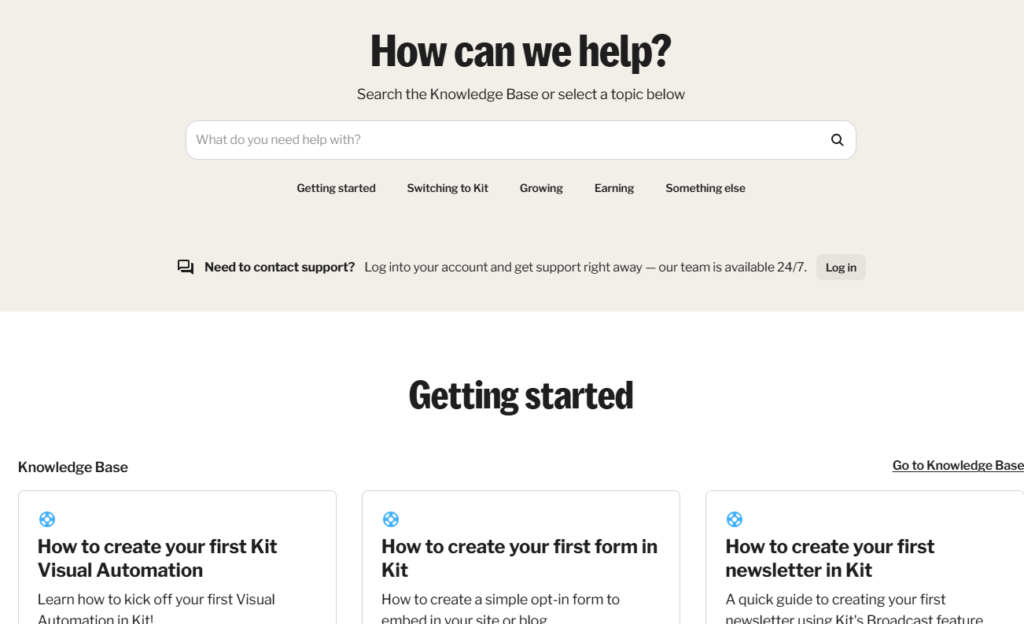
MailerLite
MailerLite is praised for its responsive and helpful support team, offering:
- 24/7 Email Support: Available to all users, including those on the free plan.
- Live Chat Support: Included in the Growing Business and Advanced plans, ensuring users get real-time assistance when needed.
- Extensive Knowledge Base: Filled with step-by-step guides, FAQs, and video tutorials covering all aspects of the platform.
- MailerLite Academy: Offers free courses on email marketing, automation, and more, making it a great resource for beginners.
- Community Forum: A space where users can connect, share ideas, and get solutions from other MailerLite users and experts.
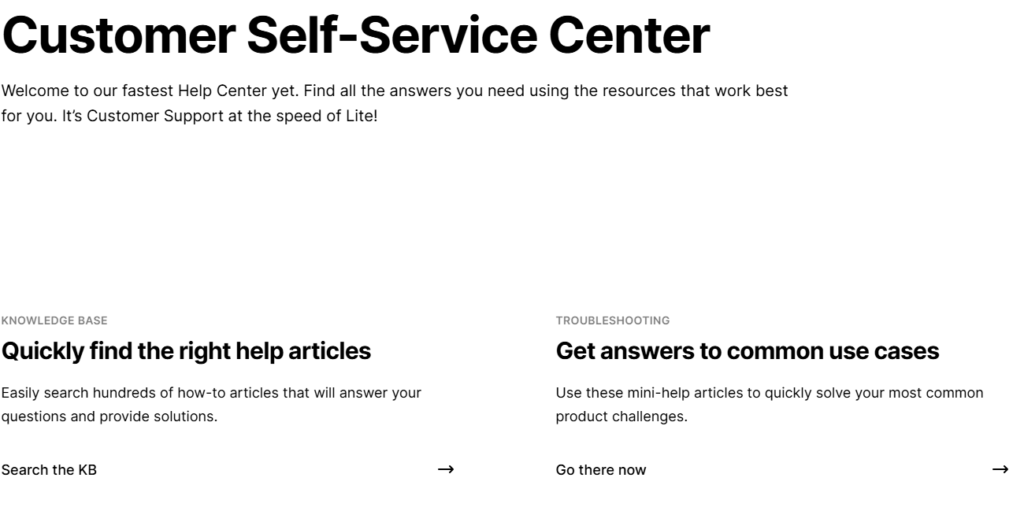
Key Differences
In the ConvertKit vs MailerLite comparison, both platforms provide strong support, but MailerLite stands out for offering 24/7 support even to free plan users. ConvertKit, on the other hand, provides more tailored support for content creators through community engagement and educational resources like webinars.
Deliverability Rates and Performance
A key factor when comparing ConvertKit vs MailerLite is how well each platform ensures your emails reach your subscribers’ inboxes. High deliverability rates mean your emails are less likely to end up in spam folders, improving your overall campaign performance.
ConvertKit
ConvertKit has a strong reputation for high email deliverability rates, often exceeding 98%. This is due to its focus on plain-text emails, which are less likely to trigger spam filters. ConvertKit also uses advanced infrastructure to maintain its sender reputation, ensuring your emails have the best chance of reaching inboxes.
Additionally, ConvertKit allows users to manage their subscribers efficiently by automatically cleaning inactive subscribers, which helps maintain a healthy email list and boosts deliverability.
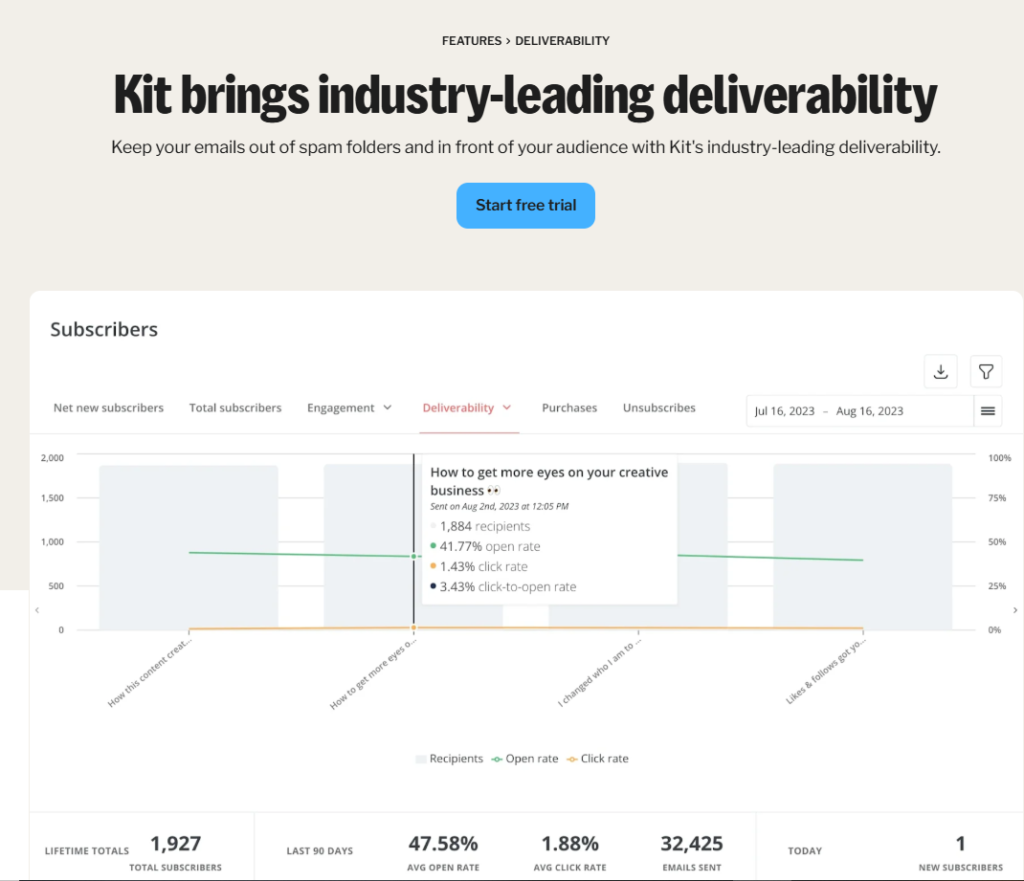
MailerLite
MailerLite also boasts excellent deliverability rates, typically around 96-98%. Its platform ensures high performance through regular IP monitoring, strong spam filters, and proper email authentication methods like SPF, DKIM, and DMARC. MailerLite also offers tools to help users maintain clean lists by removing bounced emails and inactive subscribers, which improves overall performance.

Key Differences
In the ConvertKit vs MailerLite comparison, both platforms excel in deliverability, though ConvertKit’s minimalistic approach to email design gives it a slight edge. ConvertKit is ideal for creators who prioritize high inbox placement, while MailerLite offers comparable performance with more design flexibility.
Overall Pros and Cons
To wrap up the ConvertKit vs MailerLite comparison, it’s essential to evaluate the overall strengths and weaknesses of both platforms. This helps users determine which tool aligns best with their email marketing needs.
ConvertKit – Pros and Cons
Pros:
- ✅ User-friendly Interface: Clean and simple design, making it easy to navigate even for beginners.
- ✅ Powerful Automation: Advanced automation workflows that are easy to set up and manage.
- ✅ High Deliverability Rates: Focuses on plain-text emails, leading to better inbox placement.
- ✅ Subscriber Management: Allows tagging and segmenting subscribers for personalized campaigns.
- ✅ Great for Content Creators: Ideal for bloggers, podcasters, and digital product sellers.
Cons:
- ❌ Limited Design Flexibility: Fewer email templates and less design freedom compared to competitors.
- ❌ Higher Pricing: More expensive than MailerLite, especially as your subscriber list grows.
- ❌ Basic Reporting: Lacks advanced reporting and visual data analysis.
MailerLite – Pros and Cons
Pros:
- ✅ Affordable Pricing: Budget-friendly plans, including a feature-rich free plan.
- ✅ Design Flexibility: Wide range of email templates and a drag-and-drop editor for creative freedom.
- ✅ Comprehensive Reporting: Advanced analytics, including heatmaps and A/B testing results.
- ✅ 24/7 Support: Customer support available even on the free plan.
- ✅ Great for Small Businesses: Ideal for startups, freelancers, and growing businesses needing affordable and flexible email marketing.
Cons:
- ❌ Limited Automation: Automation workflows are not as advanced as ConvertKit’s.
- ❌ Learning Curve for Advanced Features: While user-friendly, some advanced features may take time to master.
- ❌ Occasional Deliverability Issues: Although strong, its deliverability rate is slightly lower than ConvertKit’s.
Conclusion
Choosing between ConvertKit vs MailerLite depends on your specific needs, budget, and goals for email marketing. Both platforms offer powerful tools, but each excels in different areas.
If you’re a content creator, blogger, or digital entrepreneur looking for advanced automation, high deliverability, and seamless subscriber management, ConvertKit is the perfect fit. Its minimalist approach ensures your emails reach inboxes, and its automation workflows help you engage your audience effortlessly.
On the other hand, if you’re a small business, startup, or freelancer seeking an affordable email marketing solution with flexible design options, comprehensive reporting, and 24/7 support, Mailerlite is an excellent choice. Its drag-and-drop editor and robust analytics make it easy to create beautiful emails and track performance without breaking the bank.




