Table of Contents
Pricing Plans and Value for Money
When comparing Sendinblue vs Mailchimp, pricing is an essential factor to consider, especially for businesses looking to get the most value for their money. Both platforms offer flexible pricing models, but they differ in terms of features available at each price tier.
Sendinblue Pricing
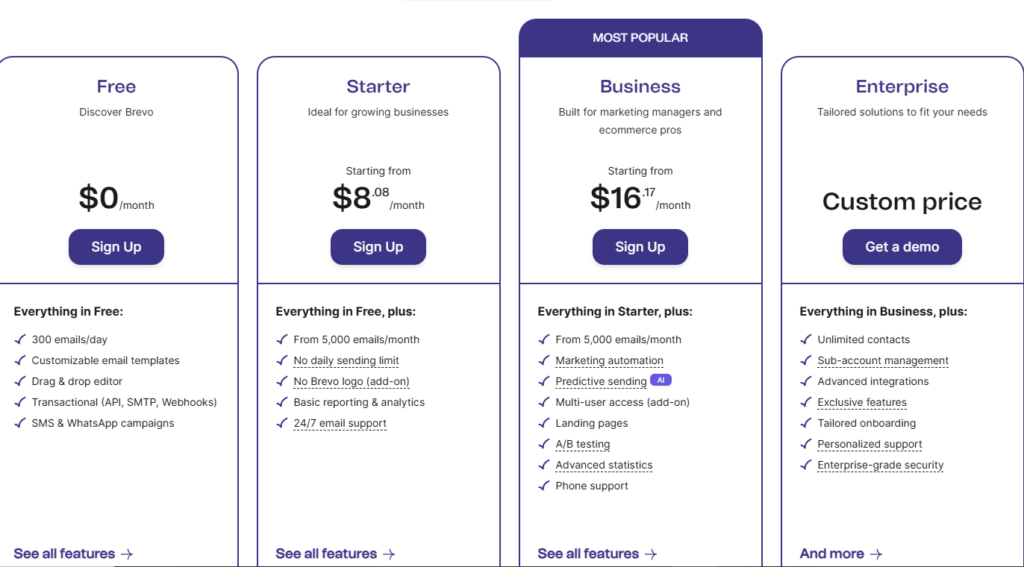
Sendinblue offers a pay-as-you-go pricing model, as well as several subscription plans based on the number of emails sent per month. Here’s a quick breakdown:
- Free Plan: Includes 300 emails per day to unlimited contacts, with access to essential features like email templates, SMS campaigns, and transactional emails. However, this plan limits advanced automation and reporting features.
- Lite Plan: Starts at $25/month for 10,000 emails, with no daily sending limit, and access to basic email campaign features.
- Premium Plan: Starts at $65/month, offering up to 100,000 emails, marketing automation, advanced segmentation, and reporting tools. It’s perfect for businesses that require more advanced features and support.
- Enterprise Plan: Custom pricing for businesses that need higher email sending limits and additional features like a dedicated account manager.
Mailchimp Pricing
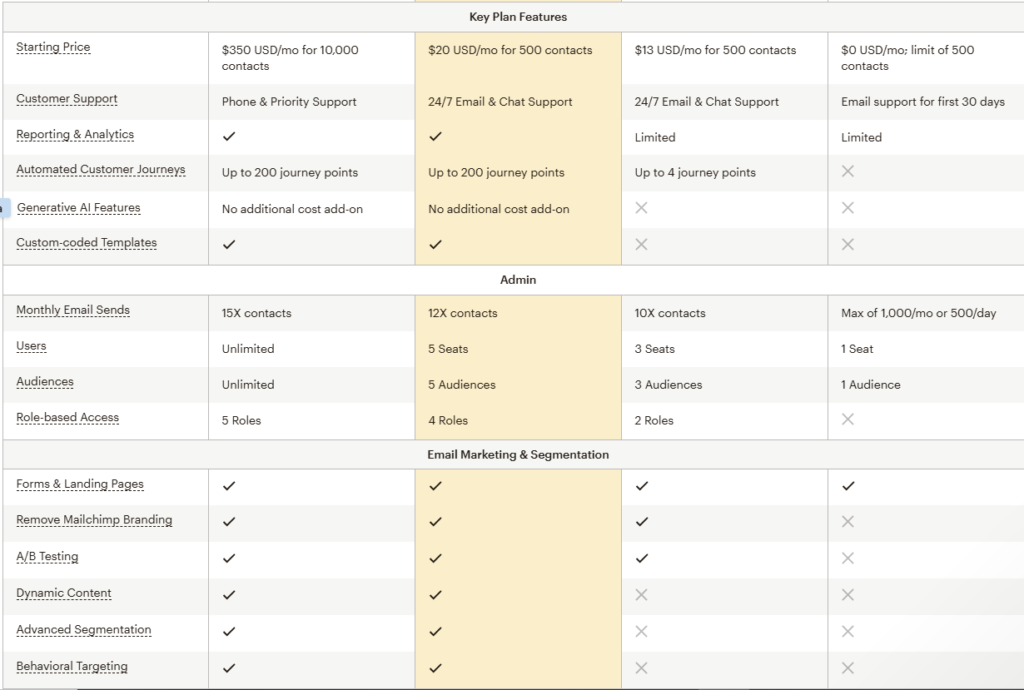
Mailchimp’s pricing is tiered, depending on the number of subscribers and features you need. Here’s a summary of its key plans:
- Free Plan: Offers up to 500 subscribers and 500 emails per month, which includes basic email templates, limited reporting, and a drag-and-drop email builder. It lacks some advanced features like automation and A/B testing.
- Essentials Plan: Starts at $11/month, with more email sends (up to 50,000) and additional features like A/B testing, custom branding, and email support.
- Standard Plan: Starts at $17/month, offering advanced segmentation, retargeting ads, and enhanced reporting tools, making it ideal for businesses that need more refined customer targeting.
- Premium Plan: Starts at $299/month, providing access to premium features such as advanced segmentation, multivariate testing, and phone support. This plan is best for larger businesses with complex needs.
Value for Money
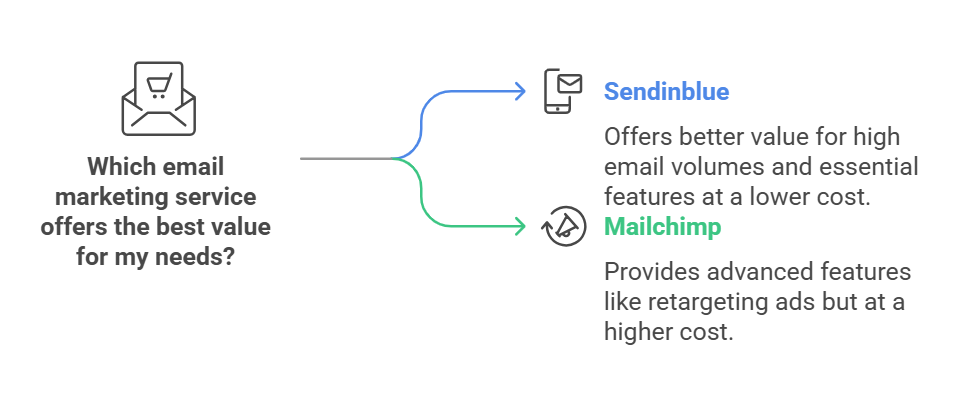
When comparing Sendinblue vs Mailchimp, it’s important to assess not just the pricing but the features included at each tier. Sendinblue tends to offer better value for businesses that need to send a high volume of emails, especially in the Premium Plan or Enterprise Plan, where you can access advanced features like automation and in-depth analytics at a more affordable price.
On the other hand, Mailchimp can be more expensive, particularly for growing businesses that exceed the limits of its lower-tier plans. While Mailchimp provides additional features like retargeting ads and advanced reporting in its higher-tier plans, Sendinblue often stands out in terms of providing essential marketing tools without the hefty price tag, especially if email volume is a major concern.
For small businesses or startups, Sendinblue offers excellent value with its flexible pricing and essential features in its free and lower-tier plans. Larger businesses or those requiring more advanced marketing tools may find that Mailchimp offers the scalability and features they need, but at a higher cost.
Email Campaign Features
When comparing Sendinblue vs Mailchimp, both platforms offer robust email campaign features. However, there are distinct differences in how each one helps users create, automate, and track their email marketing efforts. Understanding these features is key to choosing the right tool for your business.
Sendinblue Email Campaign Features

Sendinblue provides a comprehensive set of tools for creating and managing email campaigns. Some of the standout features include:
- Email Templates: Sendinblue offers a wide variety of pre-designed email templates that are fully customizable. Whether you’re sending a promotional email, newsletter, or transactional message, the templates can be adjusted to match your branding.
- Drag-and-Drop Editor: The user-friendly drag-and-drop editor allows for easy creation of visually appealing emails without needing coding knowledge. It’s especially useful for beginners.
- A/B Testing: Sendinblue includes A/B testing in its plans (even the free plan), allowing users to test subject lines, designs, and content to determine the most effective strategy.
- Advanced Segmentation: Sendinblue allows for advanced segmentation, enabling users to send highly targeted emails based on behavior, location, and other criteria. This can lead to more personalized and effective campaigns.
- SMS Campaigns: A unique feature of Sendinblue is the ability to send SMS messages as part of your email campaigns. This is great for businesses that want to expand their reach across different communication channels.
- Automation Workflows: Sendinblue offers powerful automation tools that allow users to create complex workflows. For example, you can set up welcome emails, birthday greetings, or abandoned cart reminders, saving time and improving engagement.
Mailchimp Email Campaign Features
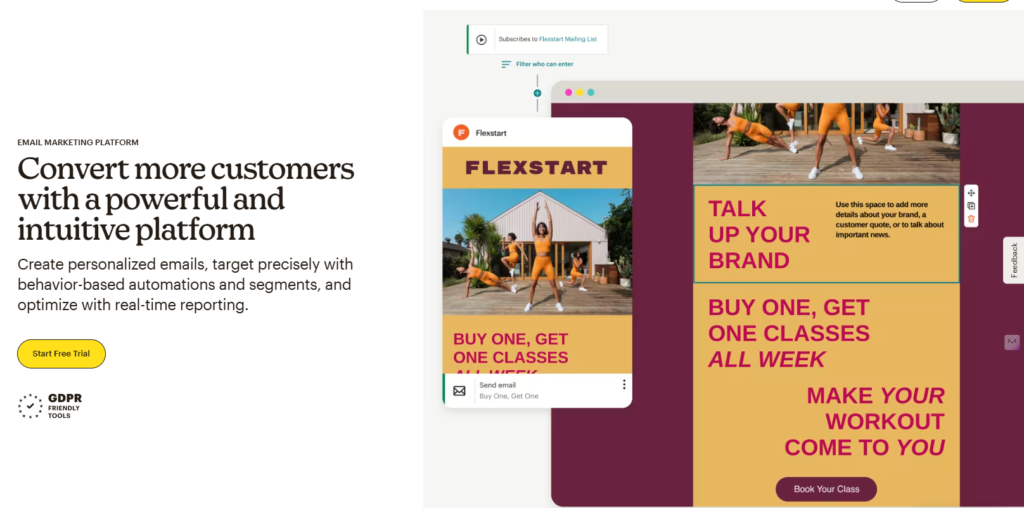
Mailchimp also excels in providing a suite of email campaign features, but it offers a slightly different approach to marketing automation and segmentation:
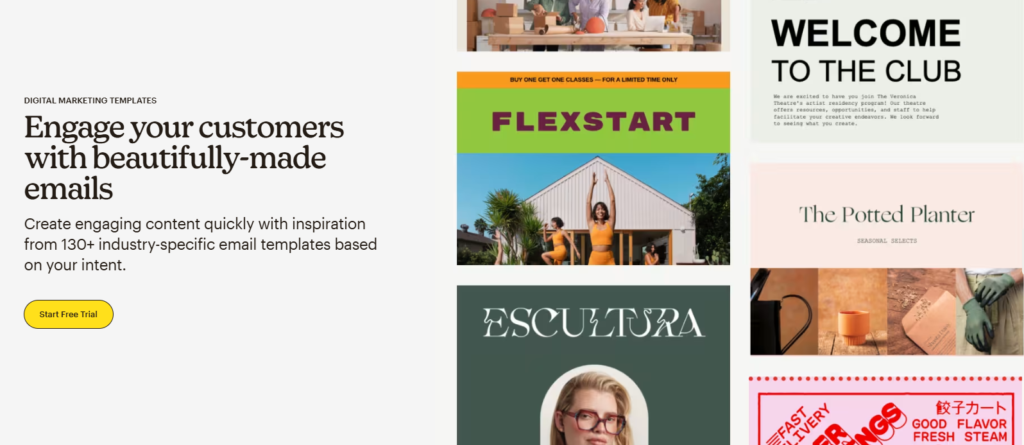
- Email Templates: Mailchimp provides an extensive collection of customizable email templates, designed for various campaign types like newsletters, promotions, and product updates.
- Drag-and-Drop Builder: Similar to Sendinblue, Mailchimp includes an easy-to-use drag-and-drop builder that makes it simple for users to create professional-looking emails.
- A/B Testing: Mailchimp offers A/B testing, but it’s available only in the paid plans. You can test different elements of your campaigns, such as subject lines, content, and sending times, to optimize engagement.
- Advanced Segmentation: Mailchimp’s segmentation capabilities allow users to create specific groups based on factors like past purchases, engagement levels, and location. This enables more precise targeting of campaigns.
- Multivariate Testing: Available in the higher-tier plans, multivariate testing allows users to test multiple variables simultaneously, providing deeper insights into which combination of elements performs best.
- Automation: Mailchimp includes advanced automation features such as personalized product recommendations, cart abandonment emails, and customer win-back campaigns. These workflows help businesses build stronger customer relationships and increase sales.
Key Differences
While both Sendinblue and Mailchimp offer solid email campaign features, Sendinblue is a standout when it comes to its versatility in combining both email and SMS campaigns, which is especially useful for businesses looking to reach customers on multiple channels. Additionally, its automation workflows are included in the free plan, making it accessible to smaller businesses.
Mailchimp, on the other hand, provides some powerful features like multivariate testing and advanced reporting, but these tools are limited to higher-tier plans. This can make Mailchimp a better option for larger businesses with more complex marketing needs.
Ease of Use and User Interface
When comparing Sendinblue vs Mailchimp, one of the key factors businesses should consider is how easy the platforms are to use. A simple, intuitive user interface can save you time and frustration, especially if you’re new to email marketing or running a small business with limited resources. Both Sendinblue and Mailchimp offer user-friendly interfaces, but there are differences in how they approach usability.
Sendinblue Ease of Use
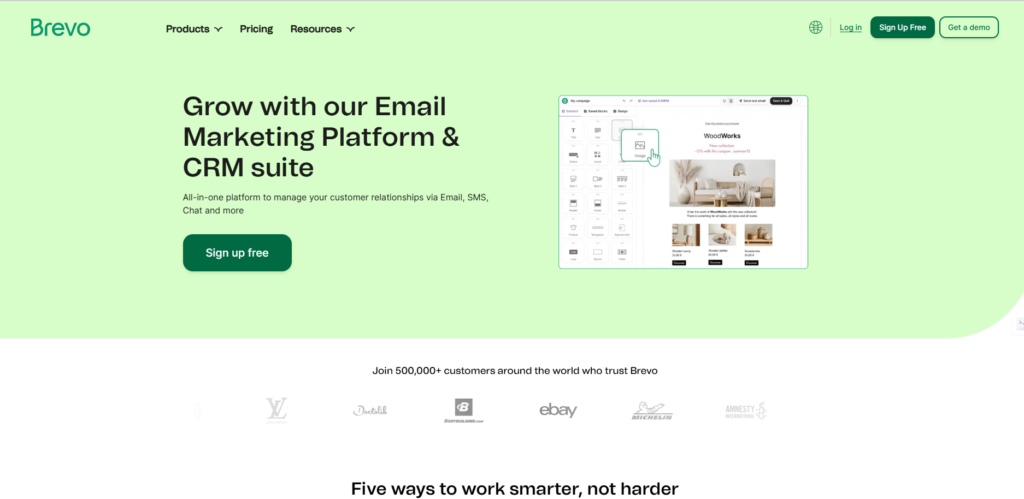
Sendinblue is designed with simplicity in mind, making it an excellent choice for beginners and those who need to get campaigns up and running quickly. Key aspects of Sendinblue’ s ease of use include:
- Dashboard Layout: Sendinblue’ s dashboard is clean and straightforward, with key features easily accessible from the main menu. This allows users to navigate the platform with minimal effort, whether they’re creating email campaigns, managing contacts, or setting up automations.
- Drag-and-Drop Editor: The email editor is intuitive, with a drag-and-drop feature that makes it easy to build custom emails without needing to know any coding. The process is simple and efficient, which is ideal for users without design experience.
- Onboarding Process: Sendinblue offers a seamless onboarding experience, guiding new users through the setup process step by step. This helps users understand how to use the platform without feeling overwhelmed.
- Mobile App: The Sendinblue mobile app is also user-friendly, allowing users to manage campaigns on the go. While not as feature-rich as the desktop version, it provides essential tools for managing campaigns and tracking results.
Mailchimp Ease of Use

Mailchimp is known for its modern, visually appealing interface, which is intuitive but comes with a steeper learning curve compared to Sendinblue. Here’s a breakdown of its usability:
- Dashboard Layout: Mailchimp’s dashboard is sleek and well-organized, but it can feel cluttered for first-time users. There’s a lot of information and options displayed at once, which can be overwhelming when starting out. However, experienced users will appreciate the advanced tools and customization options.
- Drag-and-Drop Builder: Like Sendinblue, Mailchimp features a drag-and-drop editor that makes it easy to create professional emails without coding. However, Mailchimp’s editor offers more customization options, which can be a plus for those who want finer control over the design.
- Onboarding Process: Mailchimp has a solid onboarding process but is more complex than Sendinblue’s. It provides helpful guides and tutorials, but it assumes users have some familiarity with email marketing platforms.
- Mobile App: The Mailchimp mobile app is functional and lets users manage campaigns from anywhere, but it’s not as comprehensive as the desktop version. However, it offers essential tools like campaign creation, reporting, and audience management.
Key Differences
While both Sendinblue and Mailchimp are user-friendly, Sendinblue excels in simplicity, making it ideal for beginners or users looking for a straightforward experience. Its interface is clean and easy to navigate, and the drag-and-drop editor allows users to quickly create campaigns without a steep learning curve.
Mailchimp, on the other hand, offers a more feature-rich experience, which can be appealing to those who are more experienced with email marketing. The platform provides more customization options but may feel overwhelming to beginners. Its design is modern, but the abundance of features can make it harder to navigate at first.
Deliverability Rates
When comparing Sendinblue vs Mailchimp, one of the most crucial factors to consider is email deliverability. No matter how great your email campaign is, it won’t be effective if your messages end up in the spam folder. Both Sendinblue and Mailchimp offer strong deliverability, but there are differences in their approaches and how they ensure your emails reach inboxes.
Sendinblue Deliverability

Sendinblue has a solid reputation for high email deliverability rates, with many users reporting excellent success in getting their emails into inboxes rather than spam folders. Here’s what contributes to its high deliverability:
- Dedicated IP Addresses: For higher-tier plans, Sendinblue offers the option of a dedicated IP address, which can significantly improve your sender reputation. This is ideal for businesses with large email volumes that want to ensure their emails are consistently delivered to inboxes.
- SMTP & API Integration: Sendinblue’ s integration with SMTP and API for transactional emails is highly reliable, ensuring important emails like order confirmations, password resets, and account notifications are delivered promptly.
- Sender Reputation Monitoring: Sendinblue offers features that monitor your sender reputation and help you improve it. This is important because a bad reputation can negatively impact deliverability.
- Compliance with Standards: Sendinblue adheres to strict anti-spam laws and has built-in tools to help users follow best practices for email marketing, such as double opt-ins and clear unsubscribe options.
Mailchimp Deliverability
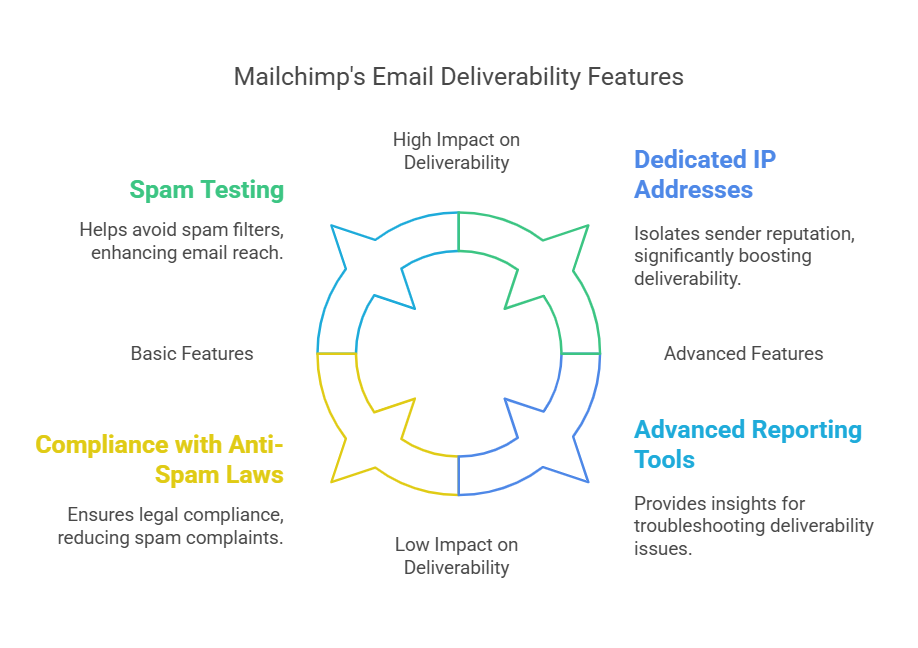
Mailchimp also maintains strong deliverability rates and is known for its commitment to helping businesses ensure their emails reach the right audience. Key features that help with deliverability include:
- Dedicated IP Addresses: Mailchimp offers dedicated IP addresses, but only with higher-tier plans. Like Sendinblue, this feature helps improve your email deliverability by isolating your sender reputation from other users.
- Advanced Reporting Tools: Mailchimp offers detailed analytics and reporting, which can help users track email performance and troubleshoot any deliverability issues. If emails are landing in spam folders, users can analyze bounce rates and other metrics to address the problem.
- Compliance with Anti-Spam Laws: Mailchimp follows all necessary anti-spam regulations, including CAN-SPAM and GDPR, and provides tools for ensuring that users comply with these laws, such as clear unsubscribe links and subscription confirmations.
- Spam Testing: Mailchimp provides a spam filter test that checks your email content against popular spam filters, helping you avoid common pitfalls that might cause your emails to be flagged.
Key Differences
While both Sendinblue and Mailchimp offer strong deliverability, Sendinblue tends to be favored for its advanced features like dedicated IP addresses (available even at mid-tier plans), which can be a big advantage for businesses that rely on sending large volumes of emails. Sendinblue’s overall deliverability also benefits from its comprehensive reputation monitoring tools.
Mailchimp, while also reliable, tends to limit advanced features like dedicated IP addresses to its higher-tier plans, which may not be ideal for small businesses or those on a budget. However, Mailchimp’s advanced analytics and spam testing tools make it a good option for businesses looking to refine their email strategy and ensure better deliverability.
Integration Capabilities
When choosing between Sendinblue vs Mailchimp, it’s essential to consider how well each platform integrates with the tools and software your business already uses. Both platforms offer a range of integrations, but they differ in terms of the variety and ease of connection with third-party apps and services.
Sendinblue Integration Capabilities

Sendinblue offers a wide array of integrations, allowing businesses to connect with various platforms to streamline their marketing efforts. Key integration features include:
- E-commerce Platforms: Sendinblue seamlessly integrates with popular e-commerce platforms like Shopify, WooCommerce, PrestaShop, and Magento. This integration allows you to automate abandoned cart emails, track customer behavior, and send personalized offers based on purchase history.
- CRM and Marketing Tools: Sendinblue connects with CRM systems like Salesforce and Pipedrive, enabling users to sync their contact databases and create automated workflows based on customer actions.
- Social Media: Sendinblue allows you to connect with social media platforms such as Facebook, Instagram, and LinkedIn, making it easier to run ads and synchronize customer data across channels.
- Zapier Integration: Through Zapier, Sendinblue integrates with over 1,500 apps, providing users with even more flexibility to automate workflows between tools they use regularly.
- WordPress: Sendinblue’s integration with WordPress allows users to easily embed sign-up forms, manage email campaigns, and track website activity without needing additional plugins.
Mailchimp Integration Capabilities

Mailchimp also provides a robust set of integrations, helping businesses connect with a variety of tools to enhance their email marketing strategies. Some key integrations include:

- E-commerce Platforms: Mailchimp integrates with major e-commerce platforms such as Shopify, WooCommerce, BigCommerce, and Etsy. These integrations help businesses automate abandoned cart emails, sync product data, and create targeted campaigns based on customer behavior.
- CRM and Marketing Tools: Mailchimp supports integrations with CRM tools like Salesforce, HubSpot, and Zoho CRM, allowing businesses to manage contacts and create personalized campaigns with ease.
- Social Media: Mailchimp integrates with social platforms like Facebook and Instagram, enabling businesses to run targeted ad campaigns directly from the Mailchimp interface.
- Zapier Integration: Like Sendinblue, Mailchimp integrates with Zapier, allowing users to connect with over 1,000 apps to automate their workflows and save time.
- WordPress: Mailchimp’s WordPress plugin allows businesses to add email sign-up forms, create landing pages, and track analytics directly from the WordPress dashboard.
Key Differences
While both Sendinblue and Mailchimp offer extensive integration capabilities, Sendinblue stands out with its deeper integration with e-commerce platforms, especially for businesses with large product catalogs. Its WooCommerce and PrestaShop integrations, for instance, provide advanced options for syncing customer and product data to create more targeted and effective email campaigns.
Mailchimp, however, is a leader when it comes to the number of integrations with CRM tools and marketing apps. Its partnerships with platforms like HubSpot and Salesforce give users an edge if they rely heavily on customer relationship management and need advanced features for data syncing and segmentation.
Automation Tools
When comparing Sendinblue vs Mailchimp, automation tools are essential for streamlining email marketing campaigns and improving engagement. Both platforms offer powerful automation features that allow businesses to send targeted, timely messages to their audience. However, there are some differences in how these tools are structured and the level of customization they offer.
Sendinblue Automation Tools
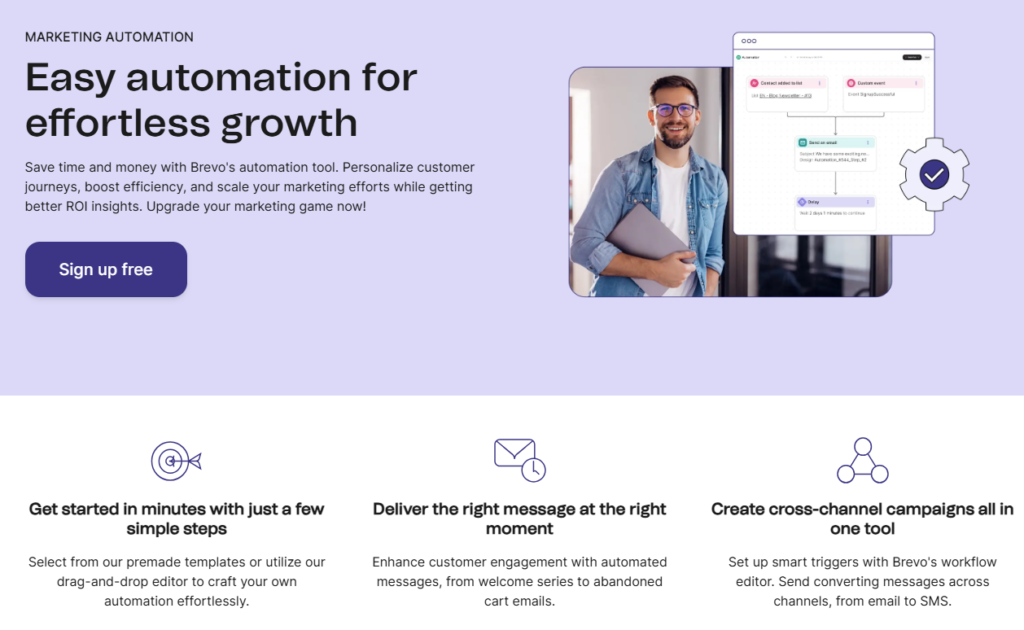
Sendinblue provides a wide range of automation tools, making it a strong contender for businesses looking to automate their email marketing workflows. Key features include:
- Workflow Automation: Sendinblue allows users to create advanced automation workflows based on customer behavior. You can set up triggers such as a customer signing up for a newsletter, abandoning a cart, or making a purchase. This ensures that emails are sent at the most relevant times.
- Transactional Emails: Sendinblue’s automation tools extend to transactional emails, such as order confirmations, password resets, and shipping notifications. These emails can be fully customized and automated based on user actions.
- SMS Marketing Automation: A standout feature of Sendinblue is its ability to integrate SMS messages into automated workflows. This allows businesses to send both email and SMS messages as part of their campaigns, which is particularly useful for reaching customers on multiple channels.
- Behavioral Targeting: Sendinblue lets you send highly targeted emails based on specific actions taken by customers, such as browsing certain products or clicking on certain links, increasing the likelihood of conversion.
Mailchimp Automation Tools
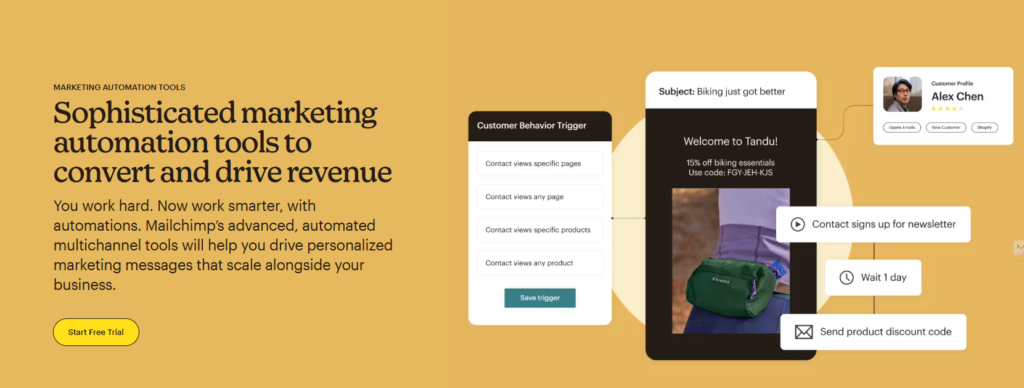
Mailchimp also offers a wide range of automation tools, though they may differ slightly in terms of features and ease of use:
- Email Automation: Mailchimp allows users to create automated email workflows based on triggers such as new sign-ups, birthday emails, and abandoned cart emails. The platform also includes pre-built automation workflows, making it easy for beginners to get started.
- Product Recommendations: A powerful feature of Mailchimp’s automation is its ability to send personalized product recommendations to customers based on their previous purchase history. This can help increase sales by promoting relevant products to each subscriber.
- Behavioral Targeting: Like Sendinblue, Mailchimp offers behavioral targeting features that allow users to send emails based on actions like website visits, abandoned carts, or email opens, ensuring more personalized and effective campaigns.
- Retargeting Ads: Mailchimp also offers automated retargeting ads on platforms like Facebook and Instagram. This feature can be added to email workflows to enhance engagement and bring back customers who interacted with your emails or website but didn’t make a purchase.
Key Differences

When comparing Sendinblue vs Mailchimp for automation, both platforms offer robust features, but Sendinblue stands out with its seamless integration of email and SMS automation, which is ideal for businesses looking to reach their customers across multiple communication channels. Its behavioral targeting and transactional email automation are also user-friendly and customizable.
Mailchimp, on the other hand, offers some advanced automation features like personalized product recommendations and retargeting ads, which can be particularly useful for e-commerce businesses. However, these features tend to be limited to higher-tier plans, making Sendinblue a more affordable option for smaller businesses.
Customer Support
When evaluating Sendinblue vs Mailchimp, customer support is a crucial factor in ensuring that you can get the help you need when issues arise. Both platforms offer multiple support channels, but their level of service, response times, and accessibility differ. Here’s a breakdown of what each platform offers in terms of customer support.
Sendinblue Customer Support
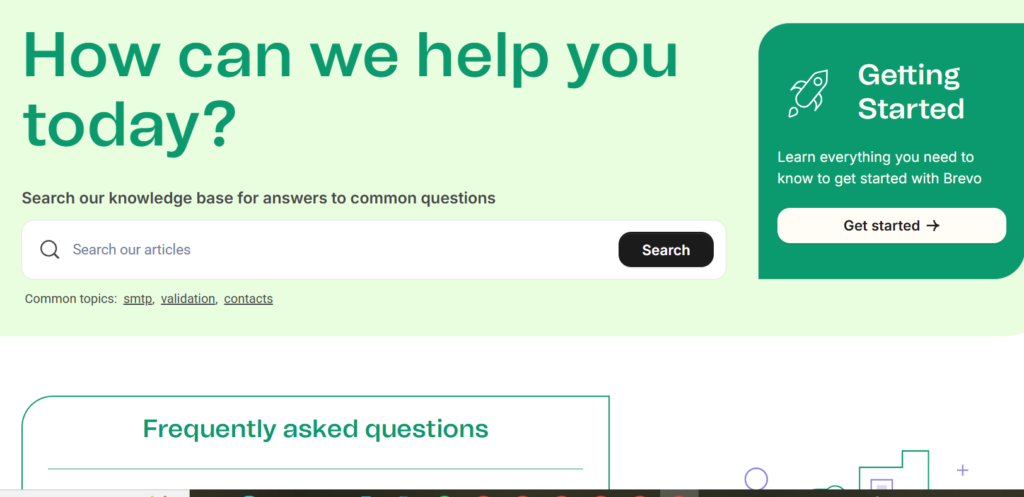
Sendinblue provides a comprehensive customer support system to assist users at every level. Key support features include:
- Live Chat Support: Sendinblue offers live chat support, available 24/7 on higher-tier plans. This allows users to get instant help from support representatives. Lower-tier plans have access to live chat during business hours, ensuring that most inquiries are addressed promptly.
- Email Support: All Sendinblue users have access to email support. For more complex issues, users can submit a ticket and receive assistance from the support team.
- Knowledge Base and Tutorials: Sendinblue has a well-organized knowledge base that includes articles, guides, and video tutorials. These resources cover everything from setting up campaigns to troubleshooting issues, making it easy for users to find solutions on their own.
- Phone Support: Phone support is available for higher-tier plans, which is helpful for businesses that require more personalized or urgent assistance.
- Dedicated Account Manager: For Enterprise users, Sendinblue offers a dedicated account manager, providing personalized assistance and guidance tailored to your business needs.
Mailchimp Customer Support
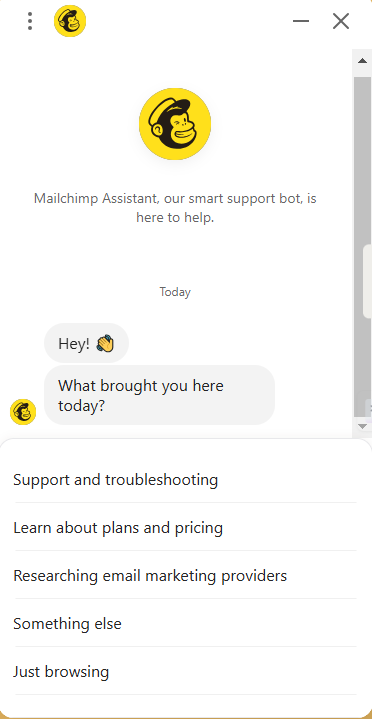
Mailchimp also offers a range of customer support options, but the level of access depends on the plan you are subscribed to. Here’s what Mailchimp provides:
- Email Support: Mailchimp offers email support to users across all plans, though response times can vary based on the plan you’re on. For free users, email support may take longer, while paid users typically receive faster responses.
- Live Chat Support: Available for users on the Standard and Premium plans, Mailchimp provides live chat support, which is ideal for getting quick answers to urgent issues. Free and Essentials plan users do not have live chat access.
- Phone Support: Mailchimp only offers phone support to Premium plan users. This is a disadvantage for those on lower-tier plans who may require more direct assistance.
- Knowledge Base and Guides: Mailchimp has an extensive knowledge base with articles and guides on using the platform. Additionally, Mailchimp offers webinars and tutorials to help users maximize the value of the platform.
- Community Forum: Mailchimp has an active community forum where users can ask questions, share experiences, and get help from other users. This is a valuable resource for troubleshooting and learning new tips.
Key Differences
While both Sendinblue vs Mailchimp provide solid customer support options, Sendinblue tends to offer more comprehensive support, especially for users on lower-tier plans. Live chat support is available to all users on Sendinblue, which is a big advantage over Mailchimp, where live chat is reserved for higher-tier plans. Additionally, Sendinblue’ s phone support for mid- and top-tier plans ensures that businesses can get personalized help quickly.
On the other hand, Mailchimp offers a wealth of self-help resources, including an active community forum, but phone support and live chat are limited to users on more expensive plans. This can be a drawback for businesses on a budget who may need more immediate assistance.
Conclusion
After comparing Sendinblue vs Mailchimp, it’s clear that both platforms offer robust email marketing solutions, but they cater to slightly different needs. Your decision between the two should depend on factors such as budget, desired features, and the scale of your email marketing efforts.
When to Choose Sendinblue
Sendinblue is an excellent choice for small to medium-sized businesses, particularly those looking for an affordable solution with comprehensive features, including email and SMS marketing. Its strong automation tools, flexible pricing plans, and high deliverability rates make it ideal for businesses that need both simplicity and scalability. Additionally, Sendinblue’ s user-friendly interface and 24/7 support on higher-tier plans are great advantages for businesses seeking ongoing assistance.
When to Choose Mailchimp
Mailchimp, on the other hand, is more suited for businesses that require advanced features like multivariate testing, retargeting ads, and personalized product recommendations. If you have a larger budget and need a platform that integrates deeply with your CRM and e-commerce systems, Mailchimp may be the better fit. It offers a wide range of integrations and powerful automation tools for advanced users, especially in its higher-tier plans.




