Table of Contents
Overview of GetResponse and Mailchimp
When it comes to email marketing, GetResponse vs Mailchimp is a common comparison for businesses looking for the best tool to manage their email campaigns. Both platforms offer a range of features designed to help businesses grow their audience, automate marketing, and track performance. However, they have distinct differences that make them better suited for different types of users.
What is GetResponse?
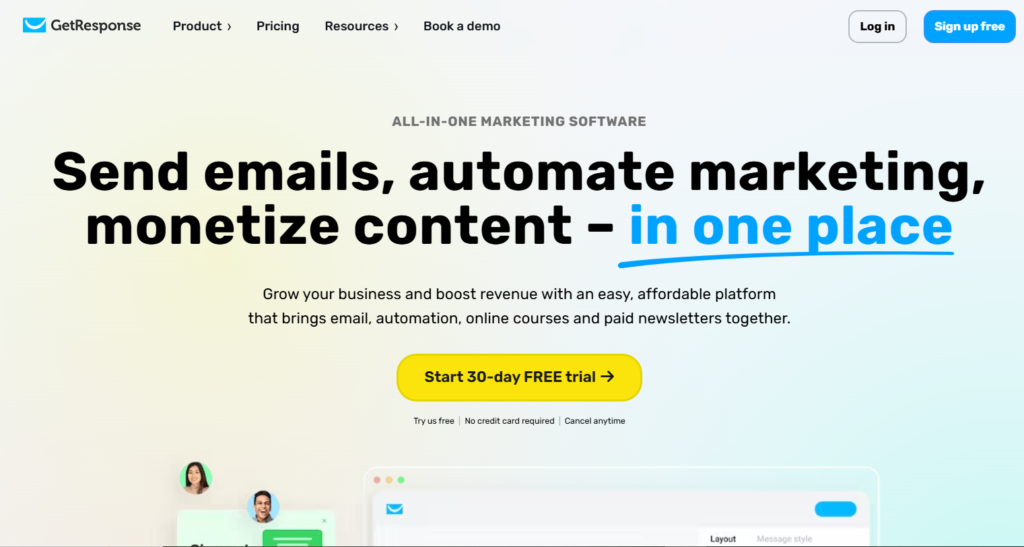
GetResponse is an all-in-one marketing platform that goes beyond email marketing. It offers features such as landing pages, webinars, automation, and even e-commerce integrations. Known for its advanced automation capabilities and strong deliverability rates, GetResponse is a great choice for businesses that need a comprehensive marketing solution.
What is Mailchimp?

Mailchimp is one of the most well-known email marketing platforms, especially among small businesses and startups. It provides an intuitive drag-and-drop editor, a free plan for beginners, and various integrations with e-commerce and CRM platforms. While Mailchimp started as a simple email marketing tool, it has evolved to include features like social media posting, digital ads, and basic automation.
Key Differences Between GetResponse and Mailchimp
- Target Audience: GetResponse caters more to businesses looking for an all-in-one marketing suite, while Mailchimp is ideal for small businesses and beginners who need an easy-to-use email marketing tool.
- Automation: GetResponse offers more advanced automation and workflow capabilities, while Mailchimp’s automation features are more basic.
- Pricing: Mailchimp has a free plan, but its paid tiers can become expensive as your contact list grows. GetResponse’s pricing is more scalable, with advanced features included in lower-tier plans.
- Additional Features: GetResponse includes webinars and advanced lead generation tools, whereas Mailchimp focuses more on email marketing with some additional marketing features.
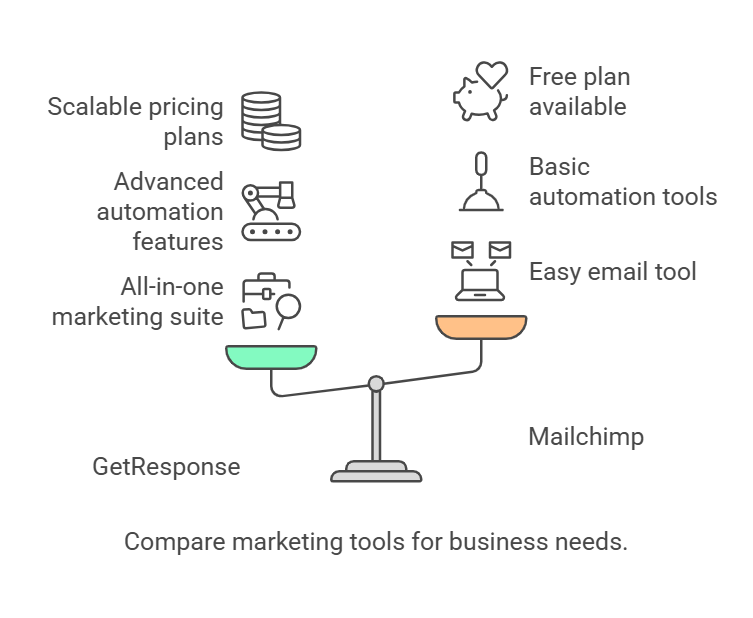
Ease of Use
GetResponse offers a clean and user-friendly interface that’s easy to navigate. The dashboard provides quick access to essential features like email campaigns, automation workflows, and landing pages. One of GetResponse’s standout features is its step-by-step wizards that guide users through creating email campaigns, landing pages, and marketing automation workflows. This makes it a great choice for users who prefer a guided experience.

Key points about GetResponse’s ease of use:
- Intuitive navigation with a clean layout.
- Step-by-step wizards for campaign creation.
- Visual automation builder that simplifies complex workflows.
- Mobile-friendly platform that allows users to manage campaigns on the go.
Mailchimp Ease of Use
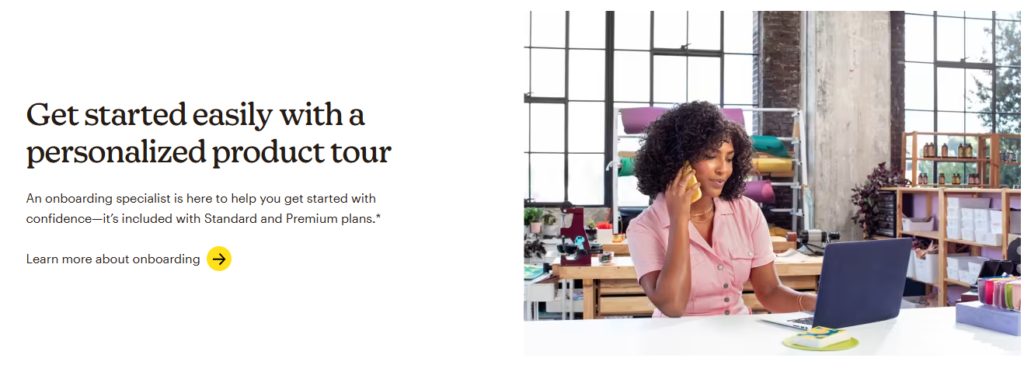
Mailchimp is known for its simple and beginner-friendly interface. The drag-and-drop email editor makes it easy for users to design emails without needing any technical skills. Mailchimp also offers pre-built templates and an easy-to-follow setup process that helps beginners get started quickly. However, as users start exploring more advanced features, they may find the navigation less intuitive.
Key points about Mailchimp’s ease of use:
- Simple drag-and-drop email editor.
- Pre-built templates for quick campaign creation.
- Easy-to-follow setup process for new users.
- Limited intuitive navigation for advanced features.
Verdict: Which is Easier to Use?
When it comes to ease of use, both GetResponse and Mailchimp offer user-friendly experiences, but they cater to different needs. GetResponse is better suited for users who need guided support through advanced features, while Mailchimp is a great option for beginners who need a straightforward platform for basic email marketing.
Email Templates & Design Flexibility
When comparing GetResponse vs Mailchimp in terms of email templates and design flexibility, both platforms offer a variety of customization options to help businesses create visually appealing emails. However, they differ in the number of templates available, ease of customization, and overall design capabilities.
GetResponse Email Templates & Design Flexibility

GetResponse provides over 100 professionally designed email templates that are fully customizable. The platform features a drag-and-drop email editor, making it easy to modify templates or create emails from scratch. Users can customize fonts, colors, images, and layouts to match their brand identity.
One of GetResponse’s biggest strengths is its AI-powered email generator, which helps users create email designs in seconds based on their branding preferences. Additionally, GetResponse offers an HTML editor for advanced users who want to build completely custom email templates.
Key highlights of GetResponse’s email design features:
- 100+ customizable templates for different industries.
- Drag-and-drop editor for easy customization.
- AI-powered email generator for quick design creation.
- HTML editor for advanced users.
- Mobile-responsive designs to ensure emails look great on all devices.
Mailchimp Email Templates & Design Flexibility
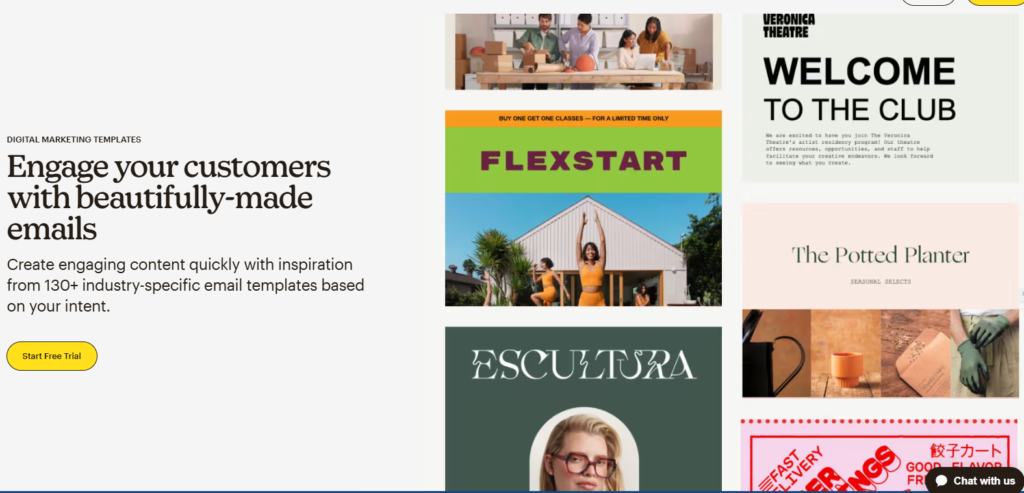
Mailchimp also offers a drag-and-drop email editor, but its free plan includes a more limited selection of pre-designed templates. Users on paid plans get access to 100+ templates with more advanced customization options.
Mailchimp’s editor is beginner-friendly, allowing users to easily modify templates by adding images, buttons, and text blocks. However, some users find the editor slightly restrictive compared to GetResponse, especially when it comes to layout adjustments.
Key highlights of Mailchimp’s email design features:
- Limited free templates, with more available on paid plans.
- Drag-and-drop builder for easy email creation.
- Custom code editor for advanced email designs.
- Mobile-responsive templates for optimized viewing.
Verdict: Which Offers Better Email Design Flexibility?
When it comes to GetResponse vs Mailchimp, GetResponse takes the lead in design flexibility with its larger template library, AI-powered email generator, and HTML customization options. Mailchimp, on the other hand, is great for beginners who need a simple drag-and-drop builder but may feel limited by the template selection on lower-tier plans.
Automation & Workflow Features
Automation is a crucial factor when comparing GetResponse vs Mailchimp, as it allows businesses to create email sequences, nurture leads, and engage customers without manual effort. Both platforms offer automation tools, but they differ in complexity, customization, and ease of use.
GetResponse Automation & Workflow Features

GetResponse is well-known for its advanced automation features, making it an excellent choice for businesses that need sophisticated, behavior-based workflows. The platform offers a visual automation builder, allowing users to create customized workflows with triggers, conditions, and actions.
Key automation features in GetResponse:
- Drag-and-drop workflow builder – Create complex automations with ease.
- Pre-built automation templates – Set up campaigns quickly using predefined workflows.
- Behavior-based triggers – Send emails based on subscriber actions (e.g., opens, clicks, purchases).
- Lead scoring – Assign scores to contacts based on their engagement level.
- Abandoned cart recovery – Automatically remind users about incomplete purchases.
- Advanced segmentation – Target specific audiences based on user activity.
Mailchimp Automation & Workflow Features
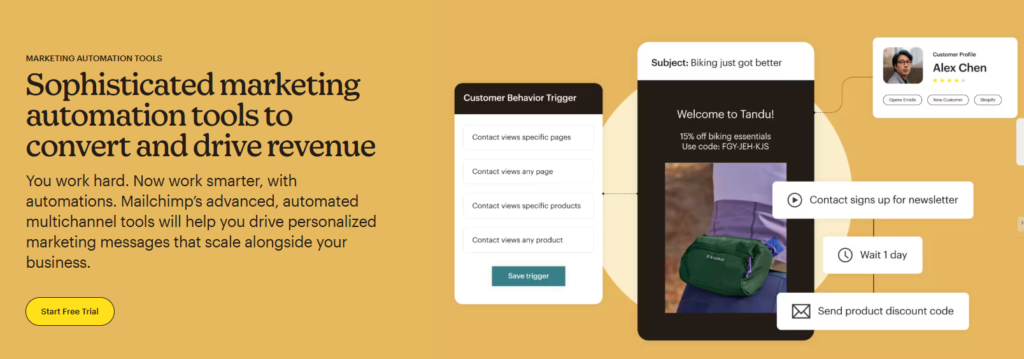
Mailchimp offers basic automation tools, which are ideal for beginners and small businesses. Users can create simple email sequences, such as welcome emails, order confirmations, and follow-ups. However, Mailchimp’s automation workflows lack the flexibility and depth of GetResponse’s visual automation builder.
Key automation features in Mailchimp:
- Pre-set automation options – Welcome emails, birthday emails, and abandoned cart emails.
- Simple rule-based automation – Trigger emails based on basic actions (e.g., signup, purchase).
- Limited segmentation – Target subscribers based on demographics and basic activity.
- E-commerce automation – Send personalized product recommendations.
Verdict: Which Platform Offers Better Automation?
In the GetResponse vs Mailchimp comparison, GetResponse is the clear winner for automation. Its visual workflow builder, behavior-based triggers, and advanced segmentation make it a better choice for businesses looking for a powerful automation system. Mailchimp is a good option for those who only need basic automation, but it may not be enough for users who require more flexibility and control over their email sequences.
List Management & Segmentation
Effective list management and segmentation are essential for running successful email marketing campaigns. When comparing GetResponse vs Mailchimp, both platforms offer tools to organize and segment subscribers, but they differ in functionality, flexibility, and ease of use.
GetResponse List Management & Segmentation
GetResponse provides advanced list management tools that allow users to create highly targeted email campaigns. The platform offers custom tagging, advanced segmentation, and list hygiene features to keep subscriber lists clean and engaged.
Key list management and segmentation features in GetResponse:
- Custom tags and labels – Organize subscribers based on behavior, interests, and demographics.
- Advanced segmentation – Create dynamic segments based on activity, purchase history, and engagement.
- Lead scoring – Assign scores to contacts based on interactions, helping prioritize engaged leads.
- Automated list hygiene – Automatically remove inactive subscribers to improve deliverability.
- Multiple lists per account – Manage different audience groups without restrictions.
Mailchimp List Management & Segmentation
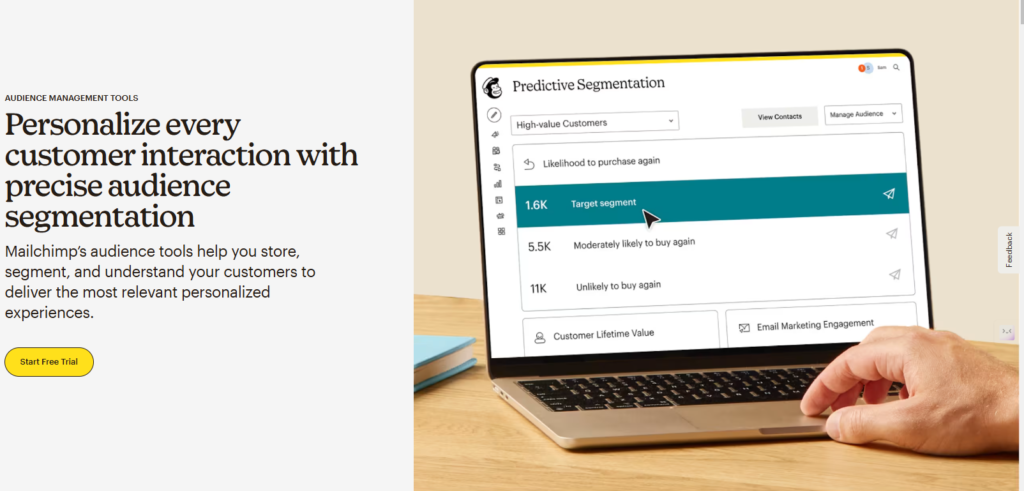
Mailchimp offers basic list management and segmentation features, making it easy for beginners to organize their email lists. However, one major limitation is that Mailchimp does not allow multiple lists within one account—users have to work with audiences instead, which can be restrictive for businesses managing different segments.
Key list management and segmentation features in Mailchimp:
- Basic segmentation – Filter subscribers based on demographics, location, and behavior.
- Tagging system – Assign labels to contacts for better organization.
- Pre-built segments – Use Mailchimp’s default segmentation options (e.g., new subscribers, inactive users).
- Limited automation for segmentation – Mailchimp’s segmentation options are not as advanced as GetResponse’s.
- Separate audiences instead of multiple lists – Each audience is treated as a separate entity, making list management more complex.
Verdict: Which Platform Has Better List Management & Segmentation?
In the GetResponse vs Mailchimp comparison, GetResponse offers more powerful list management and segmentation features. Its ability to support multiple lists, dynamic segmentation, and automated list hygiene makes it a better choice for businesses with larger or more complex email lists. Mailchimp is easier to use for beginners, but its segmentation options are limited, especially for users who need advanced audience targeting.
Deliverability & Spam Compliance
One of the most important factors when choosing an email marketing platform is deliverability—the ability of your emails to successfully reach subscribers’ inboxes instead of ending up in spam. In the GetResponse vs Mailchimp comparison, both platforms follow email best practices, but they differ in terms of email deliverability rates, spam compliance, and tools to improve inbox placement.
GetResponse Deliverability & Spam Compliance
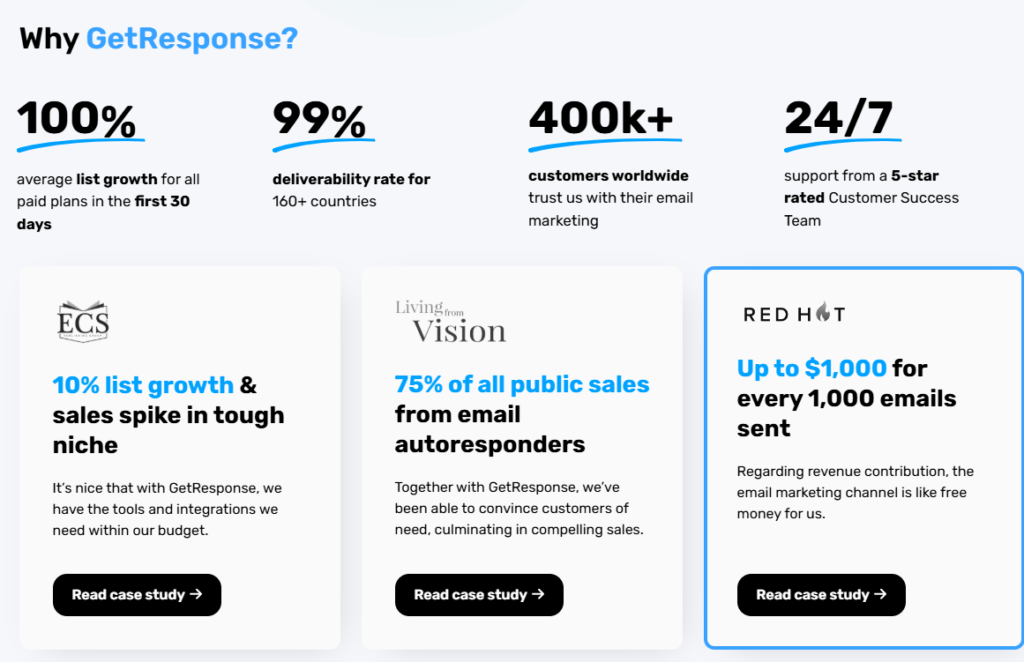
GetResponse has strong deliverability rates, often exceeding 99%, thanks to its advanced email authentication, list hygiene tools, and spam testing features. The platform takes extra measures to ensure emails reach inboxes rather than being flagged as spam.
Key deliverability and spam compliance features in GetResponse:
- 99%+ deliverability rate – High inbox placement based on independent tests.
- Email authentication (DKIM, SPF, DMARC) – Helps prevent emails from being marked as spam.
- Spam score checker – Analyzes emails before sending to predict spam risks.
- Automated list hygiene – Removes inactive and bounced email addresses.
- Dedicated IPs for high-volume senders – Improves sender reputation and deliverability.
Mailchimp Deliverability & Spam Compliance
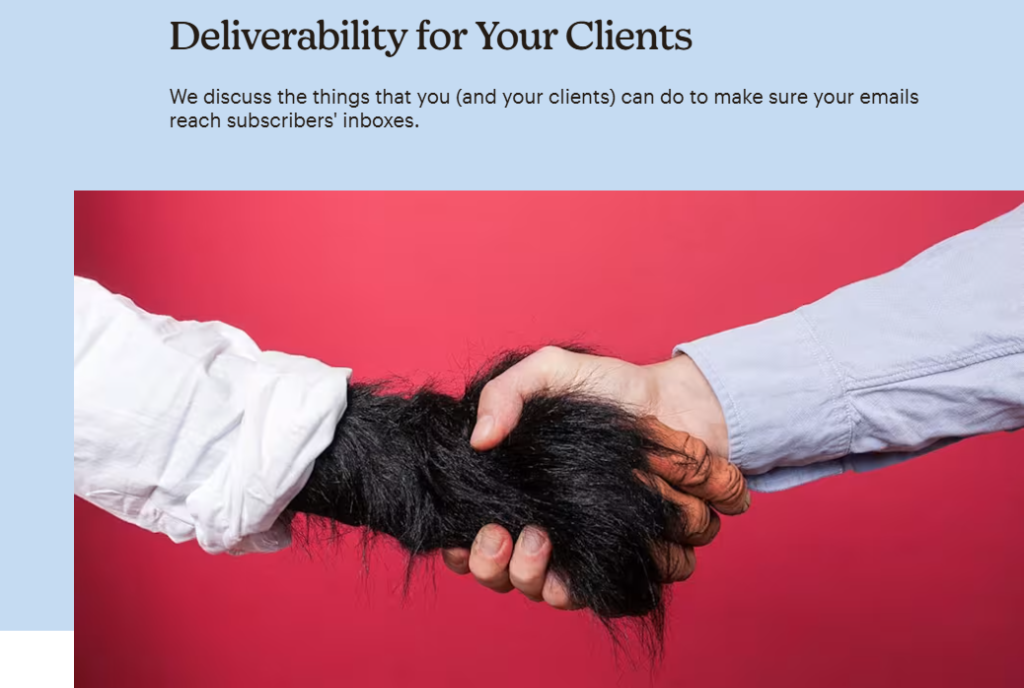
Mailchimp also has strong deliverability rates, typically around 96-98%, but it has a more restrictive compliance policy, which means accounts may be suspended for high bounce rates or spam complaints. While this helps maintain a good sender reputation, it can sometimes cause issues for legitimate senders.
Key deliverability and spam compliance features in Mailchimp:
- 96-98% deliverability rate – Slightly lower than GetResponse in independent tests.
- Email authentication (SPF, DKIM) – Helps improve sender credibility.
- Strict compliance policies – Accounts may be suspended for high complaints or spam reports.
- Basic list hygiene tools – Identifies bounced emails but lacks automated list cleaning.
- Shared IPs for most users – May impact deliverability based on other users’ behavior.
Verdict: Which Platform Offers Better Deliverability?
In the GetResponse vs Mailchimp debate, GetResponse has a slight edge in deliverability due to its higher inbox placement rates, automated list hygiene, and spam testing tools. Mailchimp still offers reliable deliverability but has stricter compliance policies, which may result in account suspensions for users with high bounce rates. Businesses looking for more control over deliverability and sender reputation will benefit more from GetResponse’s features.
Integrations & Third-Party Apps
When choosing an email marketing platform, the ability to integrate with third-party apps, CRM tools, e-commerce platforms, and automation software is crucial for streamlining workflows. In the GetResponse vs Mailchimp comparison, both platforms offer a wide range of integrations, but they differ in terms of flexibility, native integrations, and API capabilities.
GetResponse Integrations & Third-Party Apps
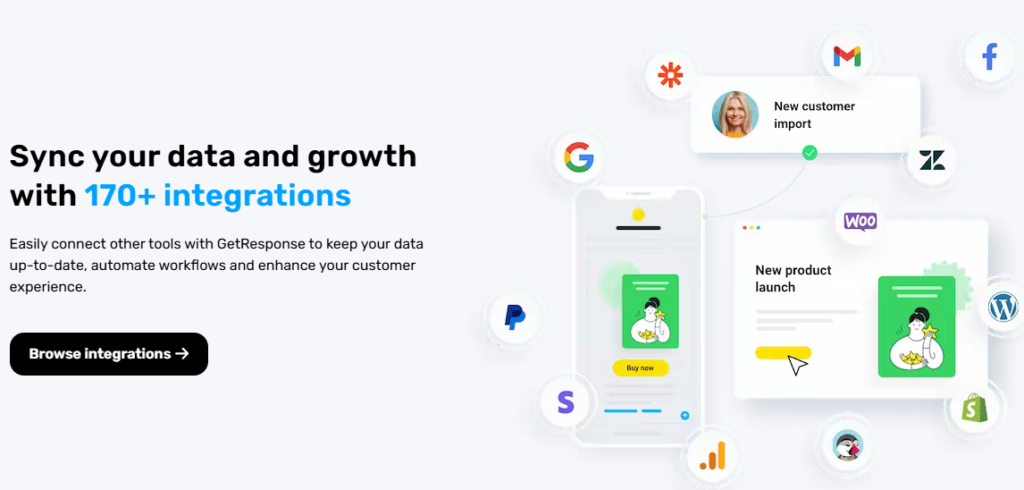
GetResponse supports 100+ integrations with popular business tools, making it a versatile platform for marketing automation. It connects seamlessly with e-commerce platforms, CRM software, webinar tools, and analytics services. Additionally, GetResponse offers a powerful API, allowing businesses to build custom integrations if needed.
Key integrations in GetResponse:

- E-commerce: Shopify, WooCommerce, Magento, PrestaShop
- CRM & Sales: HubSpot, Salesforce, Pipedrive, Zoho CRM
- Webinars & Events: Zoom, Microsoft Teams, GoToWebinar
- Analytics & Tracking: Google Analytics, Isometrics, Facebook Pixel
- Payment & Membership Sites: PayPal, Stripe, ClickBank
- API & Custom Integrations: RESTful API for developers
GetResponse also includes built-in automation features, reducing the need for external tools to create automated email sequences, lead scoring, and segmentation workflows.
Mailchimp Integrations & Third-Party Apps
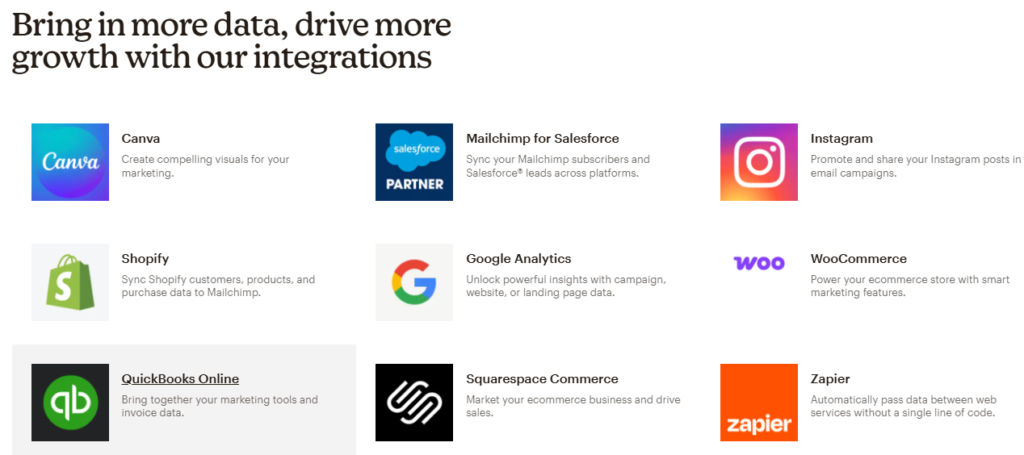
Mailchimp offers 250+ integrations, making it a great choice for businesses that rely on multiple tools to manage their marketing efforts. It integrates with a wide range of third-party applications, including e-commerce platforms, social media tools, and CMS systems. Mailchimp’s API is also available for custom-built solutions, though it may require more technical knowledge to implement compared to GetResponse.
Key integrations in Mailchimp:
- E-commerce: Shopify, WooCommerce, BigCommerce, Magento
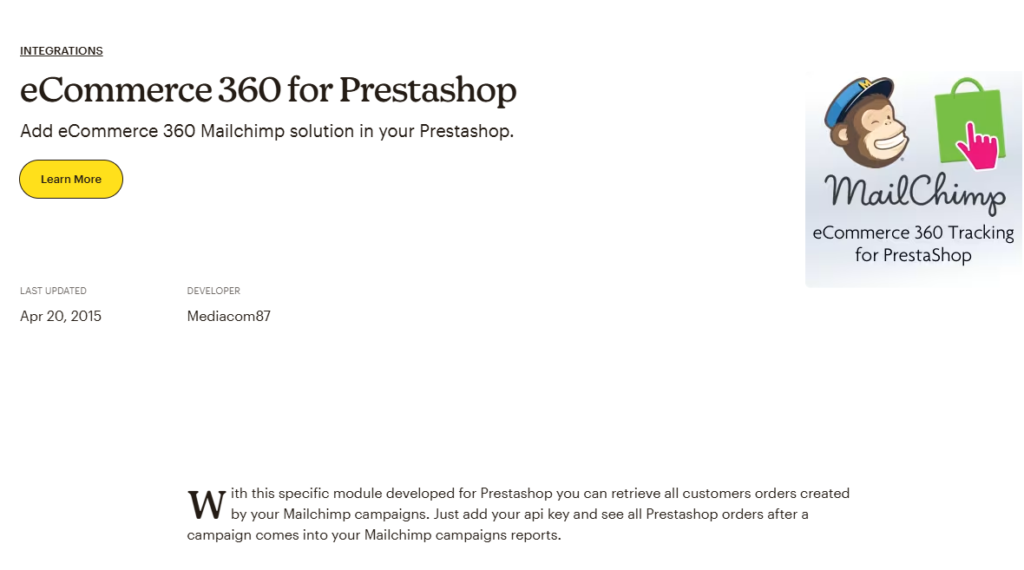
- CRM & Sales: HubSpot, Salesforce, Pipedrive, Zoho CRM
- Social Media & Advertising: Facebook Ads, Instagram, Twitter, LinkedIn
- Content Management Systems: WordPress, Wix, Squarespace
- Customer Support & Live Chat: Zendesk, LiveChat, Freshdesk
- API & Custom Integrations: Mailchimp API for advanced integrations
Mailchimp is particularly strong in social media and advertising integrations, allowing users to run and track ad campaigns directly from the platform. However, some integrations (like Shopify) require third-party plugins, which can be an inconvenience for users looking for direct connectivity.
Verdict: Which Platform Offers Better Integrations?
In the GetResponse vs Mailchimp comparison, Mailchimp offers a larger number of integrations, but GetResponse provides deeper, more seamless integrations for marketing automation and e-commerce. GetResponse is ideal for users who need native automation features and easy API access, while Mailchimp is a better choice for those who require a wide range of third-party apps, especially for social media and advertising.
Pricing & Plans
When choosing between GetResponse vs Mailchimp, pricing plays a major role in deciding which platform is the best fit. Both platforms offer multiple pricing tiers, including free plans and scalable paid options. However, they differ in terms of features included in each tier, value for money, and how pricing scales as your contact list grows.
GetResponse Pricing & Plans

GetResponse offers four main pricing tiers, based on the number of subscribers. Unlike Mailchimp, all plans include unlimited email sends, making it a cost-effective option for high-volume senders.
| Plan | Price (Starting) | Key Features |
|---|---|---|
| Free | $0 | Up to 500 contacts, one landing page, and limited email marketing tools |
| Email Marketing | $19/month | Basic email marketing, autoresponders, and unlimited emails |
| Marketing Automation | $59/month | Advanced automation, segmentation, and sales funnels |
| E-commerce Marketing | $119/month | Advanced e-commerce integrations, transactional emails, and web push notifications |
✅ Best Value: The Marketing Automation plan offers a strong balance of advanced features at a reasonable price.
❌ Limitations: The free plan is limited to 500 contacts and does not include automation tools.
Mailchimp Pricing & Plans
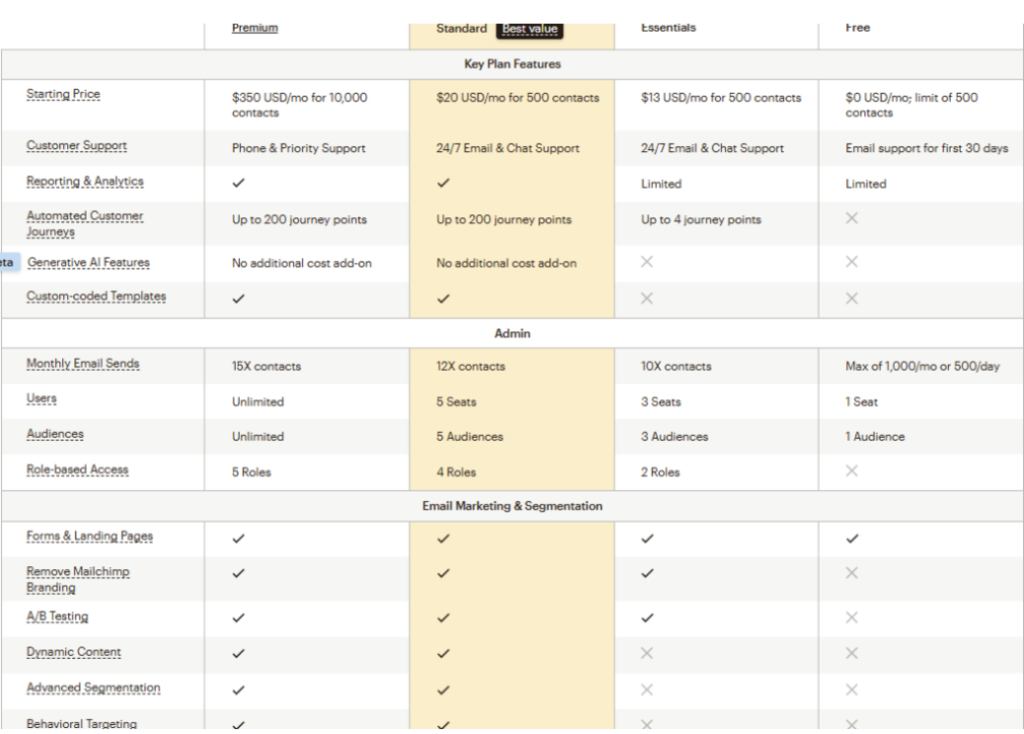
Mailchimp has four pricing tiers, but unlike GetResponse, its free plan has strict limitations on features and email sends. Mailchimp also increases pricing significantly as subscriber lists grow.
| Plan | Price (Starting) | Key Features |
|---|---|---|
| Free | $0 | 500 contacts, 1 audience, and a limited number of monthly emails |
| Essentials | $13/month | 5,000 emails per month, A/B testing, and basic automation |
| Standard | $20/month | 6,000 emails per month, customer journey builder, and advanced segmentation |
| Premium | $350/month | 150,000 emails per month, unlimited audiences, and advanced reporting |
✅ Best Value: The Standard plan offers automation and audience segmentation, making it a good choice for growing businesses.
❌ Limitations: The free plan has sending limits and lacks automation, while the Premium plan is very expensive for small businesses.
Verdict: Which Platform Offers Better Pricing?
When comparing GetResponse vs Mailchimp, GetResponse offers better value in the long run because:
- All plans include unlimited emails, unlike Mailchimp’s tiered sending limits.
- More affordable automation features, especially for mid-sized businesses.
- Lower pricing increases as contacts grow, whereas Mailchimp’s costs rise significantly.
Mailchimp is a better choice if you need basic email marketing with a free plan, but GetResponse is ideal for businesses that want scalable automation and e-commerce-friendly pricing.
Customer Support & Resources
When comparing GetResponse vs Mailchimp, customer support is an important factor, especially for businesses that rely on email marketing for sales and lead generation. Both platforms offer multiple support options, but they differ in terms of availability, response time, and access to learning resources.
GetResponse Customer Support & Resources
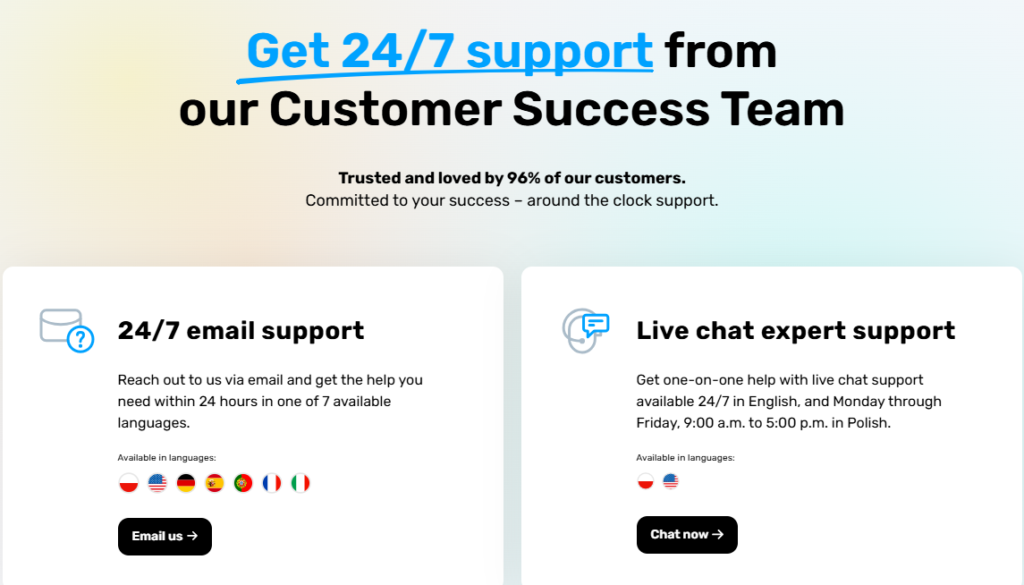
GetResponse provides 24/7 customer support across all paid plans, making it a reliable option for businesses that need immediate assistance. It offers multiple support channels, including live chat, email, and phone support (on higher plans).
Key customer support and resource features in GetResponse:
- 24/7 live chat and email support – Available for all paid users.
- Phone support – Only available on the E-commerce Marketing plan.
- Help Center & Knowledge Base – Detailed guides, FAQs, and troubleshooting articles.
- Webinars & Video Tutorials – Regularly updated training content for users.
- Dedicated Account Manager – Available for enterprise-level customers.
✅ Best for users who need fast, round-the-clock assistance.
❌ Limited phone support, only included in the highest plan.
Mailchimp Customer Support & Resources
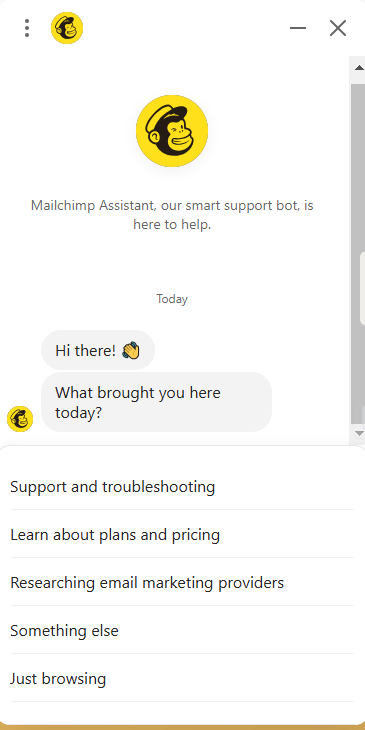
Mailchimp offers tiered customer support, meaning that access to different support options depends on the pricing plan. Free users have very limited support options, while higher-tier users get priority support.
Key customer support and resource features in Mailchimp:
- Email support – Available for paid users only.
- Live chat support – Available starting from the Essentials plan ($13/month).
- Phone support – Only available on the Premium plan ($350/month).
- Help Center & Guides – Self-service knowledge base for all users.
- Community Forum & Tutorials – A place where users can ask questions and find tips.
✅ Best for users who prefer self-service support with detailed guides.
❌ No live chat or email support for free users, and phone support is only available for Premium users.
Verdict: Which Platform Offers Better Support?
In the GetResponse vs Mailchimp comparison, GetResponse is the winner in terms of customer support. It provides 24/7 live chat and email support for all paid users, while Mailchimp reserves most support options for higher-tier plans. Businesses that need immediate assistance will benefit more from GetResponse’s around-the-clock support and webinar training sessions.
Mailchimp, on the other hand, is better for users who don’t need frequent support and are comfortable using self-help resources.
Pros and Cons of GetResponse vs Mailchimp
When comparing GetResponse vs Mailchimp, each platform has its strengths and weaknesses. While both are powerful email marketing tools, they cater to different business needs. Below, we break down the pros and cons of each platform to help you decide which one is best suited for your email marketing strategy.
Pros and Cons of GetResponse
✅ Pros of GetResponse
✔ Advanced Automation Features – GetResponse provides a visual workflow builder, allowing users to create complex automation sequences based on behavior triggers.
✔ Unlimited Email Sends – Unlike Mailchimp, all GetResponse paid plans include unlimited email sending.
✔ 24/7 Live Chat Support – All paid users get access to round-the-clock customer support.
✔ Built-in Landing Pages & Webinars – Includes free landing page builders and webinar hosting, which Mailchimp lacks.
✔ Better Deliverability Rates – GetResponse consistently outperforms Mailchimp in inbox placement rates.
✔ More Affordable for Growing Businesses – Pricing remains reasonable as your contact list expands.
✔ Advanced Segmentation & Lead Scoring – Helps businesses target the right audience with personalized emails.
❌ Cons of GetResponse
✖ Limited Free Plan – The free plan only supports up to 500 contacts and lacks automation tools.
✖ Phone Support is Limited – Available only on the highest-tier plan.
✖ User Interface Can Be Overwhelming – Some beginners may find the extensive features slightly complex at first.
Pros and Cons of Mailchimp
✅ Pros of Mailchimp
✔ Beginner-Friendly Interface – The drag-and-drop email editor makes it easy for new users to create campaigns.
✔ Free Plan Available – Includes up to 500 contacts, making it an attractive choice for startups.
✔ Strong E-commerce Integrations – Mailchimp seamlessly connects with Shopify, WooCommerce, and other platforms.
✔ Wide Range of Integrations – Offers over 250+ third-party integrations, including social media tools.
✔ Pre-built Email Templates – A solid selection of templates available for quick campaign creation.
✔ Built-in Social Media & Ads Manager – Lets users manage Facebook, Instagram, and Google Ads directly from Mailchimp.
❌ Cons of Mailchimp
✖ Email Sending Limits on Paid Plans – Unlike GetResponse, Mailchimp imposes email sending limits based on pricing tiers.
✖ Limited Customer Support for Free Users – No email or live chat support on the free plan.
✖ Pricing Increases Rapidly – Costs rise significantly as subscriber lists grow.
✖ Basic Automation Features – Lacks the depth and flexibility of GetResponse’s automation workflows.
✖ Separate “Audiences” Instead of Multiple Lists – Users must manage different contact groups as separate audiences, which can be confusing.
Conclusion
When comparing GetResponse vs Mailchimp, the best choice depends on your business needs. GetResponse is ideal for those who need advanced automation, unlimited email sending, and built-in marketing tools like landing pages and webinars. On the other hand, Mailchimp is better for beginners looking for a user-friendly interface, strong e-commerce integrations, and a free plan.
If you prioritize automation, scalability, and cost-effectiveness, GetResponse is the better option. However, if you need basic email marketing with social media integrations, Mailchimp may be a good fit. Consider your business goals, budget, and required features before making a decision.




